Loading
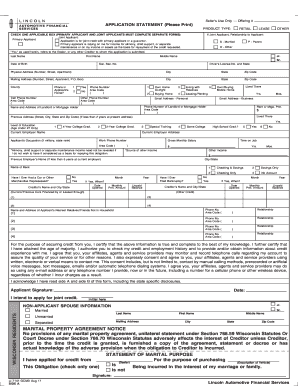
Get Credit Application - Clickmotive
How it works
-
Open form follow the instructions
-
Easily sign the form with your finger
-
Send filled & signed form or save
How to fill out the Credit Application - ClickMotive online
Filling out the Credit Application - ClickMotive online can be an important step in securing financing. This guide provides comprehensive instructions on how to complete the form efficiently and accurately. Follow the steps outlined below to ensure you submit a complete application.
Follow the steps to successfully complete your application.
- Click the 'Get Form' button to access the Credit Application form and open it in your preferred online document editor.
- Begin by selecting the 'Product Type' that corresponds to your application—options include Retail, Lease, or Other.
- Indicate whether you are a Joint Applicant or Primary Applicant by checking the appropriate box. Remember that both parties must complete separate forms.
- Provide your last name, first name, date of birth, and any relevant suffix such as Jr. or Sr. Fill in your middle name if applicable.
- Enter your Social Security Number and Driver’s License Number, including the issuing state.
- Input your physical address, mailing address, and details about your county.
- Choose whether you receive phone calls at your home by selecting 'Yes' or 'No.' Include your home phone and cell phone numbers, along with any other phone contacts.
- Indicate your current living situation by selecting from options such as Own Home Outright, Living with Relatives, Buying Home, or Leasing/Renting. Specify how long you have lived at your current address.
- Complete the sections for your email addresses, monthly rent or mortgage payment, and previous address if you have not resided at your current address for at least two years.
- Provide details regarding your level of education, current employer, occupation, and work-related contact number.
- List your gross monthly salary and any additional sources of income, including a note that alimony or child support need not be revealed if not intended for use in the credit evaluation.
- Share information regarding your banking details, previous employers, and any history of repossession or bankruptcy.
- Input contact information for relatives or friends who do not reside in your household.
- Review and make any necessary adjustments to your responses. Certify that the information provided is accurate and complete.
- Sign and date the application form, indicating your intent to apply for joint credit if applicable.
- After completing the form, you have the option to save changes, download, print, or share the completed application.
Submit your Credit Application - ClickMotive online today to take the first step towards your financing needs.
What Information to Include on a Fax Cover Sheet 2.1 Purpose Statement. 2.2 To and From Information. 2.3 Company Name and Address. 2.4 Fax Number. 2.5 Phone Number and Email Address. 2.6 Date and Time Sent. 2.7 Number of Pages. 2.8 Reference Number.
Industry-leading security and compliance
US Legal Forms protects your data by complying with industry-specific security standards.
-
In businnes since 199725+ years providing professional legal documents.
-
Accredited businessGuarantees that a business meets BBB accreditation standards in the US and Canada.
-
Secured by BraintreeValidated Level 1 PCI DSS compliant payment gateway that accepts most major credit and debit card brands from across the globe.


