Loading
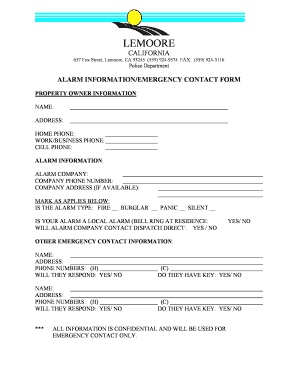
Get Alarm Information/emergency Contact Form
How it works
-
Open form follow the instructions
-
Easily sign the form with your finger
-
Send filled & signed form or save
How to fill out the Alarm Information/Emergency Contact Form online
Completing the Alarm Information/Emergency Contact Form online is an important step in ensuring that emergency responders have the necessary information to assist you quickly. This guide provides clear and detailed instructions to help you easily navigate each section of the form.
Follow the steps to fill out the form correctly.
- Click ‘Get Form’ button to obtain the Alarm Information/Emergency Contact Form and open it in your chosen editor.
- In the 'Property Owner Information' section, enter your full name, address, home phone number, work/business phone number, and cell phone number.
- Next, move to the 'Alarm Information' section. Indicate the name of your alarm company and their phone number. If available, provide the company's address.
- Mark the appropriate boxes to indicate the type of alarm you have installed. Choices include fire, burglar, panic, and silent alarms.
- Determine whether your alarm is a local alarm and indicate if the alarm company will contact dispatch directly by selecting yes or no.
- Provide information for 'Other Emergency Contact Information.' Enter the name, address, home phone number, and other relevant contact numbers for your emergency contact.
- Indicate whether this contact will respond by selecting yes or no. Additionally, note if they have a key to your property.
- Repeat the previous step, if necessary, for additional emergency contacts.
- After filling out all necessary fields, review your information for accuracy. Once confirmed, you may choose to save changes, download, print, or share the form as needed.
Complete your Alarm Information/Emergency Contact Form online today to ensure safety and preparedness.
An Employee Emergency Contact Form typically includes the following information: Employee Information: This includes the employee's name, job title, and contact information. Emergency Contact Information: The name, relationship, and phone numbers of at least two designated emergency contacts.
Industry-leading security and compliance
US Legal Forms protects your data by complying with industry-specific security standards.
-
In businnes since 199725+ years providing professional legal documents.
-
Accredited businessGuarantees that a business meets BBB accreditation standards in the US and Canada.
-
Secured by BraintreeValidated Level 1 PCI DSS compliant payment gateway that accepts most major credit and debit card brands from across the globe.


