Loading
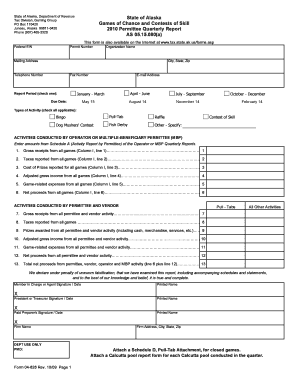
Get Permittee Quarterly Report - Amazon Web Services
How it works
-
Open form follow the instructions
-
Easily sign the form with your finger
-
Send filled & signed form or save
How to fill out the Permittee Quarterly Report - Amazon Web Services online
Filling out the Permittee Quarterly Report is essential for compliance with state regulations regarding gaming activities. This guide will take you through each section of the form step by step, ensuring you provide accurate and complete information.
Follow the steps to successfully complete your report.
- Click ‘Get Form’ button to obtain the form and open it in your preferred editor.
- Begin by entering your Federal Employer Identification Number (EIN) and Permit Number at the top of the form. This information is crucial for identifying your organization.
- Provide your Organization Name, Mailing Address, City, State, and Zip Code. Accurate details are important for correspondence and verification.
- Include your Telephone Number, Fax Number, and E-mail Address for further communication. Ensure these fields are filled with current information.
- Select the Report Period by checking one of the options: April - June, January - March, July - September, October - December. This will indicate the timeframe for the activities you are reporting.
- Fill in the Due Date as specified according to the Report Period you selected. This is important to ensure timely submission.
- Mark all applicable Types of Activity by checking the boxes next to Bingo, Pull-Tab, Raffle, Dog Mushers' Contest, Fish Derby, or any other activities conducted.
- In the Activities Conducted by Operator or Multiple-Beneficiary Permittee section, enter the amounts from Schedule A. This includes gross receipts, taxes reported, cost of prizes, adjusted gross income, game-related expenses, and net proceeds.
- For Activities Conducted by Permittee and Vendor, fill in the corresponding details for gross receipts, taxes, prizes awarded, adjusted gross income, game-related expenses, and net proceeds for both Pull-Tabs and all other activities.
- Calculate the Total Net Proceeds by adding line 6 and line 12. This sum represents the total earnings from all activities.
- Sign and date the declaration at the end of the form, ensuring that the Member in Charge or Agent, President or Treasurer, and Paid Preparer each provide their printed names and signatures.
- After completing all fields, review the information for accuracy. Once confirmed, you can proceed to save your changes, download a copy of the report, print it, or share it as necessary.
Now that you are equipped with this guide, complete the Permittee Quarterly Report online today to ensure compliance.
AWS Incident Detection and Response is designed to help you reduce potential for failures on your workloads and to accelerate your recovery from critical incidents.
Industry-leading security and compliance
US Legal Forms protects your data by complying with industry-specific security standards.
-
In businnes since 199725+ years providing professional legal documents.
-
Accredited businessGuarantees that a business meets BBB accreditation standards in the US and Canada.
-
Secured by BraintreeValidated Level 1 PCI DSS compliant payment gateway that accepts most major credit and debit card brands from across the globe.


