Loading
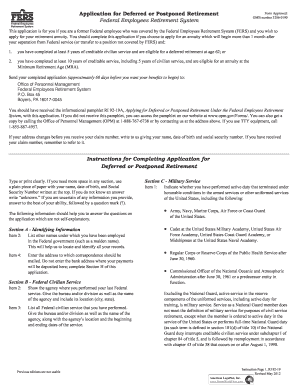
Get Printing H:formflowformsri92-019.frp - Justia
How it works
-
Open form follow the instructions
-
Easily sign the form with your finger
-
Send filled & signed form or save
How to use or fill out the Printing H:FORMFLOWFORMSRI92-019.FRP - Justia online
Filling out the Printing H:FORMFLOWFORMSRI92-019.FRP form is a crucial step for former federal employees applying for their retirement annuity under the Federal Employees Retirement System. This guide provides clear instructions to help you navigate the form effectively.
Follow the steps to fill out the form successfully.
- Click the ‘Get Form’ button to obtain the form and open it in the editor.
- Fill in Section A - Identifying Information. Provide your name, date of birth, and Social Security Number. List any other names used during federal employment, and enter the preferred correspondence address.
- In Section B - Federal Civilian Service, indicate your last federal agency and provide details on all federal service, including start and end dates.
- Complete Section C - Military Service by indicating whether you have had active military service, including any deposits made for post-1956 service.
- Move to Section D - Other Claim Information and answer questions related to past federal applications and workers' compensation.
- In Section E - Marital Information, provide your marital status, details about your current spouse, and information about any former spouses who may be entitled to annuities.
- When you reach Section F - Annuity Election, carefully choose the type of annuity you wish to receive and initial the corresponding box. Be aware of the implications for survivor benefits.
- Fill out Section G - Information About Your Unmarried Dependent Children if applicable, providing names and birthdates.
- In Section H - Payment Instructions, choose your preferred payment method and provide banking details if selecting direct deposit. Ensure your financial institution information is accurate.
- Sign and date the application in Section I - Applicant’s Certification to confirm the accuracy of the provided information.
- Review all sections and fields for completeness before saving your changes, downloading, printing, or sharing the form.
Complete your forms online today to secure your retirement benefits.
Industry-leading security and compliance
US Legal Forms protects your data by complying with industry-specific security standards.
-
In businnes since 199725+ years providing professional legal documents.
-
Accredited businessGuarantees that a business meets BBB accreditation standards in the US and Canada.
-
Secured by BraintreeValidated Level 1 PCI DSS compliant payment gateway that accepts most major credit and debit card brands from across the globe.


