Loading
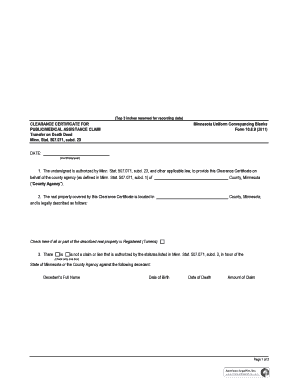
Get Http://www.commerce.state.mn.us//ucb/10.8.9.pdf. Licensing Form
How it works
-
Open form follow the instructions
-
Easily sign the form with your finger
-
Send filled & signed form or save
How to fill out the Http://www.commerce.state.mn.us//UCB/10.8.9.pdf. Licensing Form online
Filling out the Http://www.commerce.state.mn.us//UCB/10.8.9.pdf. Licensing Form online is crucial for obtaining the necessary clearance certificate for public or medical assistance claims. This guide will walk you through each section of the form to ensure you provide all required information accurately and efficiently.
Follow the steps to complete the form with ease.
- Click the ‘Get Form’ button to access the form and open it in your preferred editor.
- In the first section, enter the date in the format of month/day/year. This indicates when the application is filled out.
- In the next section, include the name of the county and the county agency's name that is issuing the clearance certificate. Make sure to mention the real property location and legally describe it as per the guidelines.
- Check the box if all or part of the described real property is registered (Torrens). Leave it unchecked if it is not.
- Indicate whether there is a claim or lien by checking the appropriate box, and fill in the decedent’s full name, date of birth, date of death, and the amount of the claim.
- Repeat the previous step for any predeceased spouses of the decedent by checking the relevant box and filling in the required details.
- Specify whether the clearance certificate is subject to conditions or restrictions, checking the appropriate box.
- Provide contact information for the person at the county agency who will assist with the claim or lien, including their name, telephone number or email address.
- Sign the form as the authorized signer for the county agency, including the name of the county agency.
- Complete the acknowledgment section by indicating the county and the date of acknowledgment, along with the signature of the notarial officer.
- Finally, include the details of the person who drafted the instrument at the end of the form.
- After filling out the form, you can save changes, download it, print, or share the completed document as needed.
Complete your documents online today for a smooth filing experience!
Laws & Requirements Signing Requirements: Minnesota Statutes Section 507.24: The grantor must sign the quitclaim deed in the presence of a notary public.
Industry-leading security and compliance
US Legal Forms protects your data by complying with industry-specific security standards.
-
In businnes since 199725+ years providing professional legal documents.
-
Accredited businessGuarantees that a business meets BBB accreditation standards in the US and Canada.
-
Secured by BraintreeValidated Level 1 PCI DSS compliant payment gateway that accepts most major credit and debit card brands from across the globe.


