Loading
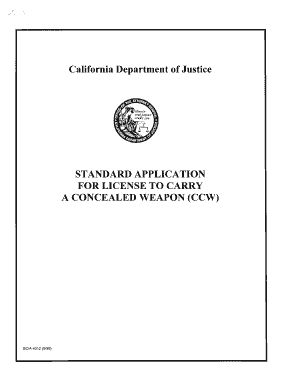
Get California Department Of Justice Standard Application For ...
How it works
-
Open form follow the instructions
-
Easily sign the form with your finger
-
Send filled & signed form or save
How to fill out the California Department Of Justice standard application for license to carry a concealed weapon (CCW) online
This guide provides users with detailed instructions on how to complete the California Department of Justice's standard application for a license to carry a concealed weapon (CCW) online. Whether you are a novice or someone with some experience in legal documentation, this guide aims to simplify the process.
Follow the steps to successfully complete your CCW application online.
- Click the ‘Get Form’ button to access the form and open it in your online document editor.
- Fill out Section 1, which collects your personal information. Include your name, date of birth, residence details, and physical characteristics.
- Proceed to Section 2 to answer clearance questions that pertain to your eligibility for a CCW license. Answer truthfully as this information is crucial for your application.
- In Section 3, describe the weapon(s) you intend to carry. List the make, model, caliber, and serial number for each firearm.
- Review and complete Section 4, which outlines the conditions and restrictions associated with the license. Understand the liabilities and obligations you accept.
- In Section 5, refer to applicable California Penal Code sections that are relevant to CCW license holders.
- Section 6 requires your signature on the agreement to restrictions and to hold harmless, confirming your understanding of the liabilities involved.
- Sections 7 and 8 must be completed in the presence of an official from the licensing agency. Prepare to verbally respond to the questions in Section 7.
- Finally, after filling in all the information, review your application for accuracy, make any necessary edits, and then save changes, download, print, or share the completed form as needed.
Begin your application process now and ensure all necessary documents are completed online.
Related links form
In the state of California, applicants must pass basic requirements and be approved at the local level by a sheriff's office or police station in their county in order to be issued a concealed weapons permit. To qualify, individuals must have good morals and show sufficient cause for acquiring a license.
Industry-leading security and compliance
US Legal Forms protects your data by complying with industry-specific security standards.
-
In businnes since 199725+ years providing professional legal documents.
-
Accredited businessGuarantees that a business meets BBB accreditation standards in the US and Canada.
-
Secured by BraintreeValidated Level 1 PCI DSS compliant payment gateway that accepts most major credit and debit card brands from across the globe.


