Loading
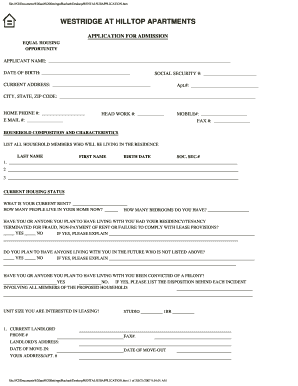
Get File:///c|/documents%20and%20settings/rachael/desktop/rental%20application.htm. Image
How it works
-
Open form follow the instructions
-
Easily sign the form with your finger
-
Send filled & signed form or save
How to use or fill out the File:///C|/Documents%20and%20Settings/Rachael/Desktop/RENTAL%20APPLICATION.htm. Image online
Filling out a rental application is an important step in securing a new home. This guide provides comprehensive, step-by-step instructions to help you complete the application accurately and efficiently.
Follow the steps to fill out the rental application form online.
- To begin, locate the ‘Get Form’ button to access the rental application form. This will allow you to open the document in an online editor where you can input the necessary information.
- Once the form is open, start by entering your name and date of birth in the designated fields. Make sure to provide accurate information as it is used for identification.
- Next, fill in your social security number, current address, and contact details, including home phone, email, and mobile numbers. If you have a fax number, include that as well.
- In the household composition section, list all household members who will be residing with you. Include their last name, first name, and birth date for each person.
- Update your current housing status by stating your current rent, the number of people living in your home, and the number of bedrooms you have. Answer any questions regarding past residency issues honestly.
- If applicable, provide details regarding previous landlords, including their contact information and your move-in and move-out dates.
- List any recurring expenses such as credit card payments or loans to give a complete financial picture. Record the type of expense, account number, balance, and monthly payment.
- Provide income information by detailing the sources of income and expected amounts. Attach additional pages if necessary to ensure all income sources are included.
- If there are any special housing needs or if you have pets, fill out those sections accordingly.
- Complete the emergency contact details, including the name and phone number of the person to notify in case of an emergency.
- Finally, carefully read the certifications section and ensure you understand the implications of your statements. Sign and date the form where required.
- After filling out all sections, review the form for accuracy. You can then save the changes, download a copy, print it, or share it as needed.
Complete your rental application online today for a streamlined process!
Related links form
Industry-leading security and compliance
US Legal Forms protects your data by complying with industry-specific security standards.
-
In businnes since 199725+ years providing professional legal documents.
-
Accredited businessGuarantees that a business meets BBB accreditation standards in the US and Canada.
-
Secured by BraintreeValidated Level 1 PCI DSS compliant payment gateway that accepts most major credit and debit card brands from across the globe.


