Loading
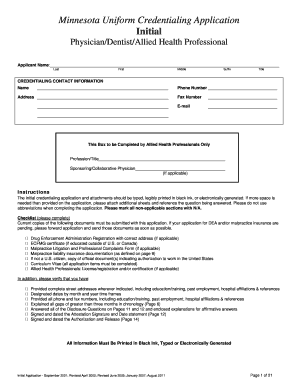
Get Minnesota Uniform Credentialing Application - Fairview Health ... - Fairview
How it works
-
Open form follow the instructions
-
Easily sign the form with your finger
-
Send filled & signed form or save
How to fill out the Minnesota Uniform Credentialing Application - Fairview online
Successfully completing the Minnesota Uniform Credentialing Application is crucial for healthcare professionals seeking to be credentialed at Fairview Health. This guide provides a step-by-step approach to ensure you fill out the form accurately and comprehensively.
Follow the steps to complete the application effectively.
- Press the ‘Get Form’ button to access the Minnesota Uniform Credentialing Application, which you can then open and edit.
- Begin by entering your full name in the designated fields: Last, First, Middle, and Suffix.
- Provide contact information, including your name, address, phone number, fax number, and email address. Ensure this information is accurate for any follow-ups.
- If applicable, fill out the section designated for Allied Health Professionals, which requests specific information about your profession and any sponsoring physicians.
- Complete the personal data section, including your marital status (optional), gender, citizenship status, birthplace, and date of birth. Your Social Security number and relevant medical numbers should also be filled in.
- Indicate your primary practice location, including the name, address, tax ID number, and contact details.
- If you work at multiple locations, provide details for each additional practice location, making sure to answer all related questions.
- Move on to the education section, where you should list your educational background, including undergraduate and medical training, along with degrees achieved.
- Document your professional and academic affiliations, along with a detailed chronological employment history that covers all relevant experience without leaving gaps.
- Provide information on hospital affiliations, specialty certifications, DEA registrations, and liability insurance as applicable. Ensure to attach any required documentation.
- Answer the disclosure questions thoroughly, providing explanations where necessary. This section is crucial to your application.
- Finally, sign and date the application to attest that all information provided is accurate, and submit your completed application according to the instructions given.
- Once you have reviewed everything for accuracy, save your changes, download, print, or share the application as needed.
Complete your application online today to ensure a smooth credentialing process!
In both MLA and APA, a footnote example includes the citation found at the bottom, or foot, of the page corresponding to the superscript number found in the body of the work. The footnote might consist of the type of work and author's name along with other information related to the type of citation.
Industry-leading security and compliance
US Legal Forms protects your data by complying with industry-specific security standards.
-
In businnes since 199725+ years providing professional legal documents.
-
Accredited businessGuarantees that a business meets BBB accreditation standards in the US and Canada.
-
Secured by BraintreeValidated Level 1 PCI DSS compliant payment gateway that accepts most major credit and debit card brands from across the globe.


