Loading
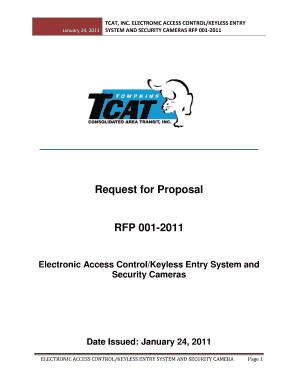
Get Rfp For Keyless Entry Form
How it works
-
Open form follow the instructions
-
Easily sign the form with your finger
-
Send filled & signed form or save
How to fill out the Rfp For Keyless Entry Form online
Filling out the Rfp For Keyless Entry Form online is an essential step in responding to TCAT, Inc.'s request for proposals. This guide provides clear, step-by-step instructions to help you successfully complete the form with all the necessary details.
Follow the steps to complete the Rfp For Keyless Entry Form online
- Click the ‘Get Form’ button to obtain the Rfp For Keyless Entry Form and open it in your preferred editing tool.
- Read the introduction carefully to understand the background and purpose of the RFP. This context will help you provide the most relevant and accurate information.
- Complete the background information section by entering your company details including name, address, and contact information.
- Answer all questions in the space provided. Ensure your responses are clear and comprehensive to adequately address TCAT, Inc.’s requirements.
- Review the Scope of Services section carefully and ensure your proposal aligns with the outlined expectations and requirements.
- Fill out the Pricing Schedule by providing detailed cost estimates for all required equipment, labor, and services.
- Provide required certifications and complete the necessary forms in the Required Forms section, ensuring all documents are signed where necessary.
- Conduct a thorough review of the completed form to correct any errors and ensure all sections are filled out completely before submission.
- Save your changes and download a copy of the completed form for your records. You may also print or share the form as required.
Begin the process of filling out the Rfp For Keyless Entry Form online to ensure your submission is complete and timely.
What is the difference between a check and a voucher? Voucher checks get their name from the two detachable sections (the “vouchers” or stubs) below the check itself. The voucher portion outlines the content and purpose of the check. Aside from the voucher, the check portion works like a standard paper check.
Industry-leading security and compliance
US Legal Forms protects your data by complying with industry-specific security standards.
-
In businnes since 199725+ years providing professional legal documents.
-
Accredited businessGuarantees that a business meets BBB accreditation standards in the US and Canada.
-
Secured by BraintreeValidated Level 1 PCI DSS compliant payment gateway that accepts most major credit and debit card brands from across the globe.


