Loading
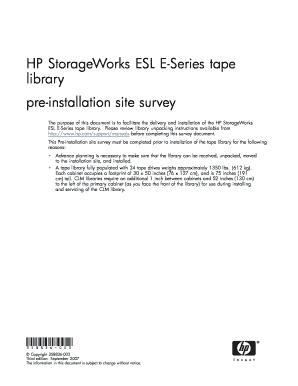
Get Hp Storageworks Esl E-series Tape Library Pre-installation Site Survey
How it works
-
Open form follow the instructions
-
Easily sign the form with your finger
-
Send filled & signed form or save
How to fill out the HP StorageWorks ESL E-Series Tape Library Pre-installation Site Survey online
This guide provides a clear and comprehensive overview of how to accurately complete the HP StorageWorks ESL E-Series Tape Library Pre-installation Site Survey online. By following these instructions, you can ensure that the installation of your tape library proceeds smoothly and efficiently.
Follow the steps to complete the survey effectively.
- Press the ‘Get Form’ button to access the survey form and open it in your browser or document viewer.
- Begin by providing the required site information. This will typically include the date, site name, address, city, state, zip code, and country.
- Fill out the contact information section by providing details for the person completing the document. This should include contact type, name, phone number, and email.
- Proceed to the section for backup application software. Here, input relevant details such as the product name, version, and any patches or options associated.
- Next, provide information for the host bus adapters interface. This requires the product name, model name, driver revision, connection type, and number of HBA ports.
- Complete the HBA driver information section by entering the file name, version, and any comments regarding the driver.
- In the additional information section, provide any other relevant information that may be needed for installation.
- Carefully answer the pre-installation requirements survey questions, ensuring to mark 'Yes', 'No', or 'N/A' according to the criteria laid out, noting that 'No' responses may lead to shipment delays.
- For site assessments, fill out the unusual conditions table, noting anything that may affect the installation.
- Complete the verification section with your name, title, company, and any required signatures. Make sure to indicate if an HP representative or another preparer has also signed.
- Finally, review the completed form for accuracy, then save your changes, and choose to download, print, or share the form as necessary.
Start filling out your HP StorageWorks ESL E-Series Tape Library Pre-installation Site Survey online today!
In contrast to a physical tape library, a VTL allows writing and reading data much faster, reducing backup and recovery times. VTLs are compatible with other modern storage features, like NAS, and can be easily scaled. IMPORTANT: A VTL can be managed from a centralized location through a backup media server.
Industry-leading security and compliance
US Legal Forms protects your data by complying with industry-specific security standards.
-
In businnes since 199725+ years providing professional legal documents.
-
Accredited businessGuarantees that a business meets BBB accreditation standards in the US and Canada.
-
Secured by BraintreeValidated Level 1 PCI DSS compliant payment gateway that accepts most major credit and debit card brands from across the globe.


