Loading
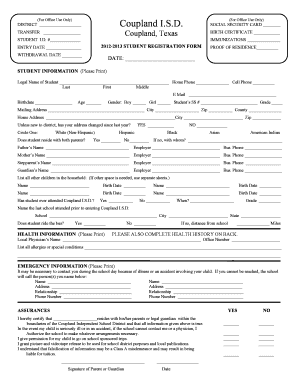
Get New Student Registration Document - Teacherweb
How it works
-
Open form follow the instructions
-
Easily sign the form with your finger
-
Send filled & signed form or save
How to fill out the New Student Registration Document - TeacherWeb online
Completing the New Student Registration Document is an essential step in enrolling your child in school. This guide will provide you with clear and detailed instructions on how to fill out this online form accurately and efficiently.
Follow the steps to complete the registration form successfully.
- Click the ‘Get Form’ button to access the New Student Registration Document and open it for editing.
- Begin by entering the district information at the top of the form. Ensure the correct district name is listed as Coupland I.S.D.
- Fill in the social security card number and birth certificate information accurately. These are crucial for identification.
- Provide the student’s information, including their legal name, home phone, and cell phone. Make sure that all names are spelled correctly.
- Input the student’s email address, birthdate, age, gender, and student social security number. Be careful to enter the correct grade level.
- Enter the mailing address and home address of the student. Verify that the addresses are current, especially if the student is returning to the district.
- Indicate if the student resides with both parents and provide parent names, their employers, and business phone numbers.
- List all other children in the household, ensuring to include their names and birth dates.
- Respond to whether the student has previously attended Coupland I.S.D., and provide the last school attended along with its location.
- Complete the health information section, including the name of a local physician, office number, and any known allergies or special conditions.
- Fill out the emergency contact information for those who can be reached during school hours in case of an emergency.
- Review the assurances section, confirming all information is correct, and sign with the date. This is crucial for ensuring your child's enrollment.
- Finally, save your changes, and choose the option to download, print, or share the completed form as necessary.
Complete your New Student Registration Document online today to ensure a smooth enrollment process.
0:20 1:24 How To Adjust Space Between Bullets and Text On MS Word - YouTube YouTube Start of suggested clip End of suggested clip Text. Then click on adjust list indents here you can see the option of text indent. Here it is 0.5.MoreText. Then click on adjust list indents here you can see the option of text indent. Here it is 0.5. I change it to 2.5. And click OK.
Industry-leading security and compliance
US Legal Forms protects your data by complying with industry-specific security standards.
-
In businnes since 199725+ years providing professional legal documents.
-
Accredited businessGuarantees that a business meets BBB accreditation standards in the US and Canada.
-
Secured by BraintreeValidated Level 1 PCI DSS compliant payment gateway that accepts most major credit and debit card brands from across the globe.


