Loading
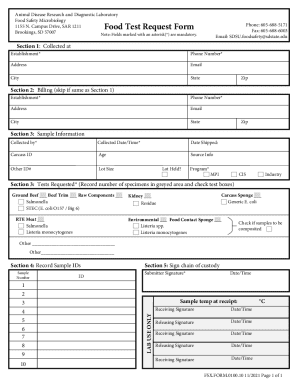
Get Food-cosmetic-enviroment-testing-request-form - Intertek
How it works
-
Open form follow the instructions
-
Easily sign the form with your finger
-
Send filled & signed form or save
How to fill out the Food-Cosmetic-Environment-Testing-Request-Form - Intertek online
Filling out the Food-Cosmetic-Environment-Testing-Request-Form - Intertek online is a straightforward process that requires attention to detail. This guide provides step-by-step instructions to assist users in accurately completing the form to ensure efficient processing of their testing requests.
Follow the steps to successfully complete your testing request form.
- Click the ‘Get Form’ button to access the form and open it for editing.
- Begin by filling in the applicant’s name, address, job number, bill to information, contact person, and their telephone number, including any extension if necessary.
- Provide a complete description of the sample being submitted, referring to its condition upon receipt.
- Indicate the number of samples submitted as well as details about the item name, reference or model number, and the supplier's or manufacturer's name.
- Fill in the buyer's name and the destination for the goods, followed by specifying the country of origin for the samples.
- Select the appropriate sample storage instructions. Choose from options such as room temperature, refrigerated, or frozen, along with the duration for each option.
- Identify the type of testing required by checking the relevant boxes for food testing, cosmetic testing, environmental testing, or antibacterial/antifungal testing.
- Select the specific tests required by ticking the appropriate boxes under chemical, microbiological, or molecular tests. Additionally, specify any desired sample ingredients.
- In the section referencing service required, indicate whether regular services are requested or if express delivery is preferred.
- Provide a date, along with an authorized signature and company chop of the applicant to confirm that the provided information is accurate.
- Finally, users can save changes, download, print, or share the form as needed once all fields have been completed.
Complete your documents online for accurate and efficient processing of your testing requests.
Press CTRL + Shift + L. Word will automatically apply bullet points and insert indents to the paragraphs.
Industry-leading security and compliance
US Legal Forms protects your data by complying with industry-specific security standards.
-
In businnes since 199725+ years providing professional legal documents.
-
Accredited businessGuarantees that a business meets BBB accreditation standards in the US and Canada.
-
Secured by BraintreeValidated Level 1 PCI DSS compliant payment gateway that accepts most major credit and debit card brands from across the globe.


