Loading
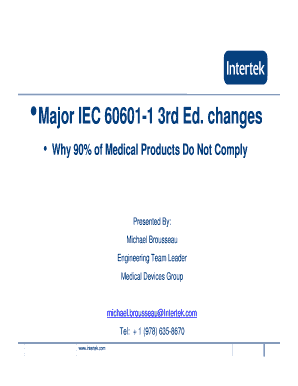
Get Major Iec 60601-1 3rd Ed Changes 9-14-10. Preloaded Coated Filters Cat. No. 225-9030 Operating
How it works
-
Open form follow the instructions
-
Easily sign the form with your finger
-
Send filled & signed form or save
How to fill out the Major IEC 60601-1 3rd Ed Changes 9-14-10. Preloaded Coated Filters Cat. No. 225-9030 Operating online
This guide provides clear and supportive instructions on completing the Major IEC 60601-1 3rd Edition Changes 9-14-10 form for Preloaded Coated Filters Cat. No. 225-9030. By following the outlined steps, users can efficiently navigate the process of filling out the form online.
Follow the steps to complete the form with ease.
- Press the ‘Get Form’ button to access the form and load it into your online editing platform.
- Begin by reviewing the introductory section of the form. Ensure you understand all terms and specifications relevant to IEC 60601-1 3rd Edition.
- Fill in the required fields with accurate details. This may include the product category, description, and model number relevant to Preloaded Coated Filters Cat. No. 225-9030.
- Complete the section related to compliance with the IEC 60601-1 standards. Indicate any applicable collaterals and particular standards ensured in your product.
- If risk management processes are referenced, provide a summary of how risks are managed as per ISO 14971. This could include safety measures and documentation of essential performance.
- Review all entries for accuracy and completeness to minimize errors. Double-check compliance points, especially in relation to markings and documentation.
- Finalize your form by selecting the option to save any changes made. You can also download, print, or share the form as needed for further processing.
Complete your document submissions online to ensure compliance with IEC standards efficiently.
Within PDF form field types there is no bullet point option. You can use the <Alt> + <Numeric Keypad Keys>0149 to add a bullet point. Or you can cut and paste from the CharMap utility.
Industry-leading security and compliance
US Legal Forms protects your data by complying with industry-specific security standards.
-
In businnes since 199725+ years providing professional legal documents.
-
Accredited businessGuarantees that a business meets BBB accreditation standards in the US and Canada.
-
Secured by BraintreeValidated Level 1 PCI DSS compliant payment gateway that accepts most major credit and debit card brands from across the globe.


