Loading
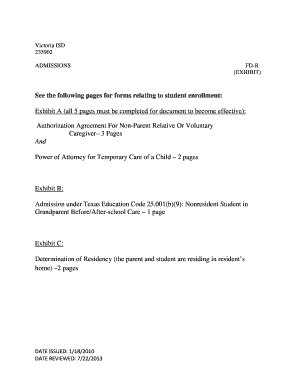
Get Ms Word 97 2011 Online Form
How it works
-
Open form follow the instructions
-
Easily sign the form with your finger
-
Send filled & signed form or save
How to fill out the Ms Word 97 2011 Online Form online
Filling out the Ms Word 97 2011 Online Form online can streamline the process of completing your documentation accurately and efficiently. This guide provides a step-by-step approach to ensure you fill out the form correctly, accommodating a variety of user needs.
Follow the steps to complete the online form effectively.
- Press the 'Get Form' button to access the online form in your preferred format.
- Begin with the identification section. Provide the full name of the student as required, ensuring accuracy in spelling and capitalization.
- Complete all sections relevant to the caregiver. Be attentive to questions regarding the student's status, such as whether they are new to the district, and provide truthful responses.
- If applicable, fill in any details related to court involvement by selecting 'yes' or 'no' and providing additional requested information.
- In the section regarding temporary caregiving authority, specify the reasons for the caregiving arrangement, choosing from the options listed or detailing any other hardships.
- Ensure both caregiver and parent signatures are included where indicated, verifying that all information is accurate and that you understand the responsibilities outlined in the form.
- Once all sections are completed, save your changes. You can then choose to download, print, or share the form as needed.
Complete your documents online today for a more efficient processing experience.
Navigate to the Documents tool. Locate the file you want to open and edit in Microsoft Office 365. Hover over the file and click the icon that corresponds with the file you want to open. For example, for a Word document, click the Word icon to Open in Word.
Industry-leading security and compliance
US Legal Forms protects your data by complying with industry-specific security standards.
-
In businnes since 199725+ years providing professional legal documents.
-
Accredited businessGuarantees that a business meets BBB accreditation standards in the US and Canada.
-
Secured by BraintreeValidated Level 1 PCI DSS compliant payment gateway that accepts most major credit and debit card brands from across the globe.


