Loading
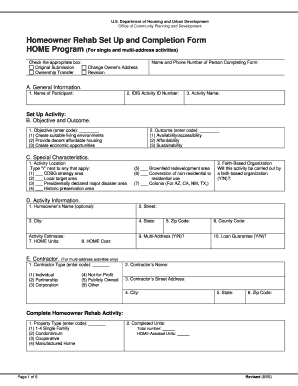
Get Homeowner Rehab Set Up And Completion Form - Arkansas
How it works
-
Open form follow the instructions
-
Easily sign the form with your finger
-
Send filled & signed form or save
How to fill out the Homeowner Rehab Set Up And Completion Form - Arkansas online
This guide provides clear instructions for completing the Homeowner Rehab Set Up And Completion Form for Arkansas residents. Whether you are submitting this form for the first time or revising an existing submission, following these steps will help you navigate the process smoothly.
Follow the steps to complete the Homeowner Rehab Set Up And Completion Form online.
- Click ‘Get Form’ button to obtain the form and open it in the editor.
- Review the general information section. You will need to provide your name and phone number, and indicate whether this is an original submission or a revision. Make sure to select the correct box.
- Complete the general information fields. Fill in the name of the participant, the IDIS Activity ID Number, and the activity name for identification purposes.
- In the objective and outcome section, enter the codes that reflect the primary objective of the activity as well as expected outcomes. Choose the most relevant codes from the provided options.
- For special characteristics, indicate if the activity location meets any of the specified criteria by marking 'Y' next to applicable options. Also, specify if a faith-based organization will carry out the activity.
- Enter necessary activity information, including the homeowner's name (if applicable), address, city, state, zip code, county code, the number of HOME units, and the estimated cost of the activity. Be sure to indicate if it is a multi-address activity.
- If applicable, fill in contractor information for multi-address activities, including contractor type and name, along with their address details.
- Complete the homeowner rehab activity details, including the property type and the number of completed units.
- Fill out the units section by entering the number of total and HOME-assisted units that meet specific efficiency standards, if applicable.
- Provide property address details if the activity involves multiple addresses, ensuring copies of the property address section are made if necessary.
- In the costs section, accurately document all funds used for the activity, including HOME funds, public funds, and private funds. Ensure no double counting occurs.
- Complete the beneficiaries section, detailing the information for each household receiving assistance, including number of bedrooms and household characteristics.
- After filling in all the required fields, review your entries for accuracy and completeness.
- Once satisfied with the form, save your changes. You may also download, print, or share the completed form as needed.
Start completing the Homeowner Rehab Set Up And Completion Form online today to ensure you meet all necessary requirements.
Related links form
These are the steps you can take to create a simple, but well-defined statement of work. Introduce the project. ... Define the vision. ... Set the project requirements. ... Define the scope. ... Set the deadline of the project. ... Allocate key resources. ... Create the schedule. ... Specify the terms of payment and due dates.
Industry-leading security and compliance
US Legal Forms protects your data by complying with industry-specific security standards.
-
In businnes since 199725+ years providing professional legal documents.
-
Accredited businessGuarantees that a business meets BBB accreditation standards in the US and Canada.
-
Secured by BraintreeValidated Level 1 PCI DSS compliant payment gateway that accepts most major credit and debit card brands from across the globe.


