Loading
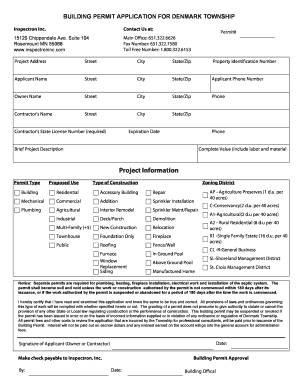
Get Inspectron Inc
How it works
-
Open form follow the instructions
-
Easily sign the form with your finger
-
Send filled & signed form or save
How to fill out the Inspectron Inc online
Filling out the Inspectron Inc online building permit application can streamline your project and ensure compliance with local regulations. This guide provides clear, step-by-step instructions to help you navigate the application process with ease.
Follow the steps to complete your application effectively.
- Press the ‘Get Form’ button to acquire the application and open it in your preferred editor.
- Input the permit number in the designated field. If you do not have one, you may leave this blank.
- Enter the project address, providing the street name, city, state, and zip code in the corresponding sections.
- Fill in the property identification number accurately to avoid any delays in processing.
- Complete the applicant's information, including the name, street address, city, state, zip code, and phone number.
- Provide the owner's details in the same manner, ensuring all contact information is correct.
- List the contractor's name and address, including their state license number and expiration date. This information is required for processing.
- Write a brief description of the project, being as specific as possible to outline the scope of work.
- Indicate the complete value of the project, ensuring to include both labor and materials.
- Select the permit type and proposed use from the options provided in the form, detailing the construction type as necessary.
- Provide relevant zoning district information as necessary, selecting from the categories outlined in the form.
- Review your application thoroughly. Once complete, you have the option to save your changes, download the application, print it, or share it as needed.
Start completing your building permit application online today.
How to make a name logo. Download instantly. Save your logo directly to your mobile or desktop device. Customize to perfection. Tap through different color and font treatments to bring your logo design to life. ... Generate logo options. ... Explore visual styles. ... Introduce your idea.
Industry-leading security and compliance
US Legal Forms protects your data by complying with industry-specific security standards.
-
In businnes since 199725+ years providing professional legal documents.
-
Accredited businessGuarantees that a business meets BBB accreditation standards in the US and Canada.
-
Secured by BraintreeValidated Level 1 PCI DSS compliant payment gateway that accepts most major credit and debit card brands from across the globe.


