Loading
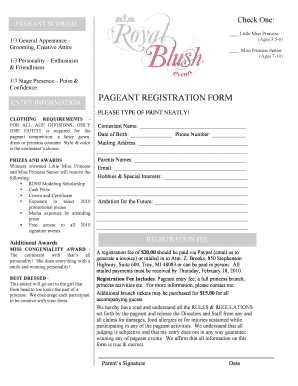
Get Pageant Registration Form - Mailchimp
How it works
-
Open form follow the instructions
-
Easily sign the form with your finger
-
Send filled & signed form or save
How to fill out the PAGEANT REGISTRATION FORM - MailChimp online
Filling out the PAGEANT REGISTRATION FORM is an essential step for participants looking to compete in the pageant. This guide provides clear, step-by-step instructions to help users complete the form accurately and efficiently.
Follow the steps to fill out the PAGEANT REGISTRATION FORM online:
- Press the ‘Get Form’ button to obtain the pageant registration form and open it in your online editor.
- Complete the contestant's name field with the full name of the participant.
- Enter the date of birth in the specified format to verify age eligibility.
- Provide a valid phone number where the contestant or their family can be reached.
- Fill in the mailing address, ensuring accurate details for any correspondence.
- Input the names of the parents or guardians, ensuring to provide both names if applicable.
- Type in a valid email address to receive updates and important information regarding the pageant.
- List hobbies and special interests, giving a brief overview of the contestant's personal interests.
- Describe the contestant's ambition for the future, helping judges understand their aspirations.
- Review the clothing requirements and ensure the appropriate outfit is selected, as only one is required.
- Prepare to pay the registration fee of $20.00 via the indicated payment methods, noting the deadline for mailed payments.
- Read and acknowledge understanding of the rules and regulations by signing the form in the designated area.
- Finally, save changes, download, print the completed form for records, or share it as needed.
Start your PAGEANT REGISTRATION FORM now to secure your spot in the competition!
If you don't have a lot of contacts yet, Mailchimp can help you build a signup form to grow your audience. To get started, you'll use the form builder to design your Mailchimp signup form and signup response emails. Then you'll be ready to share your form across all your online channels and watch your audience grow.
Industry-leading security and compliance
US Legal Forms protects your data by complying with industry-specific security standards.
-
In businnes since 199725+ years providing professional legal documents.
-
Accredited businessGuarantees that a business meets BBB accreditation standards in the US and Canada.
-
Secured by BraintreeValidated Level 1 PCI DSS compliant payment gateway that accepts most major credit and debit card brands from across the globe.


