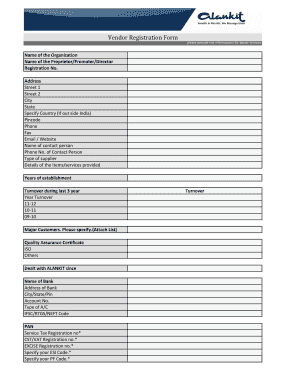
Get How To Get Vendorship Alankit Form
How it works
-
Open form follow the instructions
-
Easily sign the form with your finger
-
Send filled & signed form or save
How to fill out the How To Get Vendorship Alankit Form online
This guide provides clear and comprehensive instructions for completing the How To Get Vendorship Alankit Form online. By following these steps, users can ensure they accurately submit their information for effective vendor registration.
Follow the steps to successfully complete the vendor registration form online.
- Press the ‘Get Form’ button to access the form and open it in your preferred editor.
- Fill in the 'Name of the Organization' field with the official name of your business or organization.
- Provide the 'Name of the Proprietor/Promoter/Director' as applicable to your organization.
- Enter the 'Registration No.' assigned to your organization by the relevant authorities.
- Complete the 'Address' section by filling in details such as 'Street 1', 'Street 2', 'City', 'State', and 'Pincode'. If your organization is based outside of India, specify your country.
- Include your 'Phone', 'Fax', and 'Email / Website' to facilitate communication.
- Identify the 'Name of Contact Person' and their 'Phone No.' for further inquiries related to vendor registration.
- Select the 'Type of Supplier' that best describes your organization.
- Detail the 'Items/Services Provided' by your organization.
- Indicate the 'Years of Establishment' of your organization.
- Provide your turnover for the last three years by filling in the respective fields for the years 11-12, 10-11, and 09-10.
- List your major customers in the 'Major Customers' section. Please attach a list if necessary.
- Mention any relevant 'Quality Assurance Certificates' such as ISO or others that your organization holds.
- Indicate your dealings with ALANKIT, specifying the year you began this relationship.
- Fill in your banking details including the 'Name of Bank', 'Address of Bank', 'City/State/Pin', 'Account No.', and 'Type of A/C'.
- Provide the required IFSC/RTGS/NEFT code and PAN.
- Include relevant registration numbers such as Service Tax, CST/VAT, and Excise, if applicable.
- Mention your ESI Code and PF Code as required.
- Answer the questions regarding any past involvement in fraudulent activities and relationships with current ALANKIT employees, providing necessary details.
- Finally, ensure that you attach scanned copies of related documents and a canceled cheque as specified in the form instructions.
- Once all fields are completed accurately, save your changes, and choose to download, print, or share the completed form as needed.
Start filling out your vendor registration form online today and streamline your business operations.
0:54 2:17 Filling out Section B of the MV1 WI Title & License Plate Application YouTube Start of suggested clip End of suggested clip If you have not yet driven the vehicle leave this line blank. If you're a new resident who has movedMoreIf you have not yet driven the vehicle leave this line blank. If you're a new resident who has moved here with the vehicle enter the date you first drove the vehicle after moving to wisconsin.
Industry-leading security and compliance
-
In businnes since 199725+ years providing professional legal documents.
-
Accredited businessGuarantees that a business meets BBB accreditation standards in the US and Canada.
-
Secured by BraintreeValidated Level 1 PCI DSS compliant payment gateway that accepts most major credit and debit card brands from across the globe.


