Loading
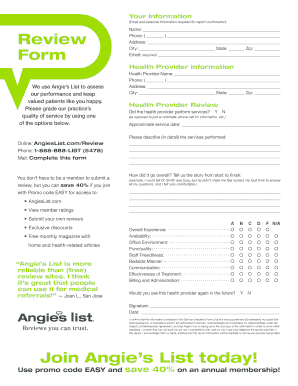
Get Angies List Forms
How it works
-
Open form follow the instructions
-
Easily sign the form with your finger
-
Send filled & signed form or save
How to fill out the Angies List Forms online
This guide aims to provide clear and comprehensive instructions for filling out the Angies List Forms online. By following these steps, users can successfully complete the form to provide valuable feedback about their health provider experience.
Follow the steps to fill out the Angies List Forms effectively.
- Press the ‘Get Form’ button to obtain the form and access it in the online editor.
- Fill in your personal information. This includes your name, phone number, address, city, state, zip code, and email address. Note that the email is required for report confirmation.
- Provide the health provider's information. Enter the name, phone number, address, and city of the health provider you are reviewing.
- Indicate whether the health provider performed services by selecting 'Yes' or 'No'. If applicable, state the approximate date when the service was performed.
- Describe in detail the services performed by the health provider. Share your overall experience, addressing how the visit went from start to finish.
- Evaluate the health provider based on various criteria, including availability, office environment, punctuality, staff friendliness, bedside manner, communication, effectiveness of treatment, and billing administration. Use the scale provided to rate each aspect.
- Answer whether you would use this health provider again in the future by selecting 'Yes' or 'No'.
- Sign and date the form to confirm that the information provided is true and accurate. Ensure you understand your responsibilities as per the Angie’s List Membership Agreement.
- Once you have filled out the form completely, you can choose to save changes, download, print, or share the form as needed.
Complete your Angies List Forms online today to help others with their health provider choices.
To leave a review, you need to be an Angi member. If a pro has provided you a link to leave a review, you'll be prompted to provide basic information, and you'll need to agree to the Membership Agreement and Privacy Policy before submitting a review.
Industry-leading security and compliance
US Legal Forms protects your data by complying with industry-specific security standards.
-
In businnes since 199725+ years providing professional legal documents.
-
Accredited businessGuarantees that a business meets BBB accreditation standards in the US and Canada.
-
Secured by BraintreeValidated Level 1 PCI DSS compliant payment gateway that accepts most major credit and debit card brands from across the globe.


