Loading
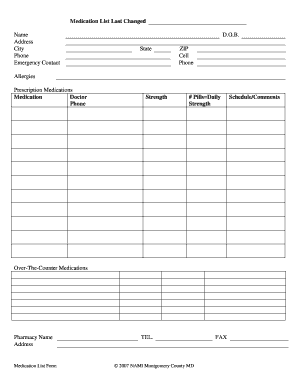
Get Medication List Form.doc. Screen Capture By Snagit
How it works
-
Open form follow the instructions
-
Easily sign the form with your finger
-
Send filled & signed form or save
How to use or fill out the Medication List Form.doc. Screen Capture By SnagIt online
Filling out the Medication List Form is essential for keeping track of your medications and ensuring effective communication with healthcare providers. This guide will provide you with detailed, step-by-step instructions on how to complete the form accurately.
Follow the steps to fill out your medication list effectively.
- Click the ‘Get Form’ button to access the medication list form and open it in your preferred editor.
- Begin by providing your personal information in the designated fields. This includes your name, address, city, state, ZIP code, phone number, and cell number. Ensure that all information is accurate to avoid any miscommunication.
- Fill out your date of birth in the specified section. This information helps healthcare providers in identifying your medical records.
- Identify an emergency contact by providing their name and phone number. This contact should be someone who can be reached in case of a medical emergency.
- List any allergies you may have in the allergies section. This is crucial information for healthcare providers to ensure your safety while prescribing medications.
- In the prescription medications section, for each medication you take, fill in the following details: medication name, prescribing doctor’s name, their phone number, medication strength, and the frequency of use (number of pills taken daily). Repeat this step for each prescription medication.
- In the over-the-counter medications section, provide details similar to the prescription medications. This will include the medication name and any relevant comments about its use.
- Complete the pharmacy section with the pharmacy name, address, and phone number where your medications can be obtained.
- Add any additional comments or special instructions in the schedule/comments section if necessary.
- Once you have filled out all the sections, review the form for accuracy. Save any changes, and download, print, or share the form according to your needs.
Complete your medication list form online today to ensure you have all necessary medication information at hand.
Related links form
We have completed all of our interviews. I am pleased to inform you that we would like to offer you the [job title] position. We believe your past experience and strong [specific skill(s)] will be an asset to our company. Your starting salary will be [salary] with an anticipated start date of [start date].
Industry-leading security and compliance
US Legal Forms protects your data by complying with industry-specific security standards.
-
In businnes since 199725+ years providing professional legal documents.
-
Accredited businessGuarantees that a business meets BBB accreditation standards in the US and Canada.
-
Secured by BraintreeValidated Level 1 PCI DSS compliant payment gateway that accepts most major credit and debit card brands from across the globe.


