Loading
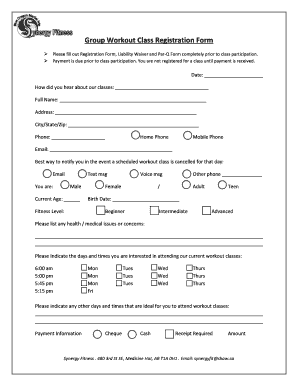
Get Class Registration Form
How it works
-
Open form follow the instructions
-
Easily sign the form with your finger
-
Send filled & signed form or save
How to fill out the Class Registration Form online
This guide will assist you in completing the Class Registration Form online, ensuring that all necessary information is provided accurately and efficiently. By following these step-by-step instructions, you will be prepared to participate in your desired class with ease.
Follow the steps to successfully complete the registration process.
- Click ‘Get Form’ button to obtain the form and open it in your preferred online editor.
- Fill in the 'Date' field with the current date to document when you are registering.
- Provide information on how you discovered the classes by completing the 'How did you hear about our classes' field.
- Enter your full name in the 'Full Name' section for identification purposes.
- Complete your address, including 'Address', 'City/State/Zip', and your telephone numbers under 'Phone'. Be sure to indicate whether they are home or mobile phone numbers.
- Input your email address where you wish to receive notifications regarding class cancellations or any important updates.
- Select your preferred notification method for class cancellations from options including email, text message, or voice message.
- Indicate your gender by selecting ‘Male’, ‘Female’, or ‘Other’ in the respective section.
- Provide your current age and date of birth in the specified fields.
- Assess your fitness level and choose the appropriate option: 'Beginner', 'Intermediate', or 'Advanced'.
- List any health or medical issues or concerns that might affect your participation in classes.
- Indicate which days and times you wish to attend classes by marking your choices.
- If you have any additional preferred days or times, mention them in the respective field.
- Under 'Payment Information', select your preferred payment method (cheque or cash), and indicate if you require a receipt.
- Complete the section regarding the waiver, agreement, and release forms by reading and signing as required.
- Once all sections of the form are filled out, save your changes, and if necessary, download or print the form for your records.
Complete your Class Registration Form online today to secure your spot in your desired workout class!
Event registration forms for general attendees should capture general information about them like their name, email address, payment details, and other details that will help you improve their experience at your event, be it dietary restrictions or activity preferences.
Industry-leading security and compliance
US Legal Forms protects your data by complying with industry-specific security standards.
-
In businnes since 199725+ years providing professional legal documents.
-
Accredited businessGuarantees that a business meets BBB accreditation standards in the US and Canada.
-
Secured by BraintreeValidated Level 1 PCI DSS compliant payment gateway that accepts most major credit and debit card brands from across the globe.


