Loading
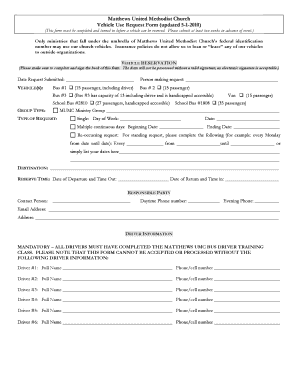
Get Vehicle Use Request Form - Clover
How it works
-
Open form follow the instructions
-
Easily sign the form with your finger
-
Send filled & signed form or save
How to fill out the Vehicle Use Request Form - Clover online
Filling out the Vehicle Use Request Form is a crucial step for reserving a vehicle through Matthews United Methodist Church. This guide offers a detailed, step-by-step approach to ensure that users can successfully complete the form and submit their requests efficiently.
Follow the steps to effectively complete your vehicle use request form.
- Press the ‘Get Form’ button to access the Vehicle Use Request Form - Clover and open it within the online document editor.
- In the section labeled 'Date Request Submitted,' enter the date on which you are completing the form.
- Provide your name in the 'Person making request' field to identify who is making the reservation.
- Select the vehicle(s) you wish to reserve by checking the appropriate box next to each vehicle option listed.
- Choose the 'Group Type' as well as the 'Type of Request' to indicate whether your request is for a single day, multiple days, or a recurring request. Fill in the relevant dates as required.
- In the 'Destination' field, write the location where the vehicle will be used.
- Specify the 'Reserve Time' by indicating the 'Date of Departure and Time Out' as well as the 'Date of Return and Time In'.
- Fill in the 'Responsible Party' section with your contact information, including daytime and evening phone numbers and your email address.
- Provide the necessary driver information by listing the names and contact numbers of all drivers who will operate the vehicle, ensuring they meet the requirements.
- Read through the 'Vehicle Use Requirements' section and confirm your agreement by signing where indicated, either in person or electronically.
- Finally, review the entire form for completeness and accuracy before saving any changes, downloading the completed form, or sharing it as needed.
Complete your vehicle use request form online today to ensure your reservation is processed timely.
How to write a general affidavit? Title your affidavit. Don't forget to list any relevant contact or identification information that you may need to include in the heading. Write your statement. ... Verify that your information is true. ... Finalize and notarize.
Industry-leading security and compliance
US Legal Forms protects your data by complying with industry-specific security standards.
-
In businnes since 199725+ years providing professional legal documents.
-
Accredited businessGuarantees that a business meets BBB accreditation standards in the US and Canada.
-
Secured by BraintreeValidated Level 1 PCI DSS compliant payment gateway that accepts most major credit and debit card brands from across the globe.


