Loading
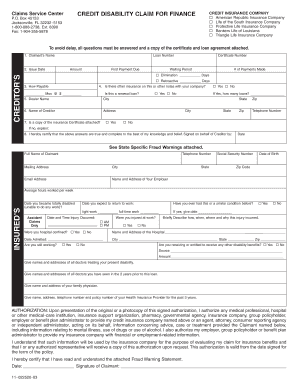
Get Credit Disability Claim - Clover
How it works
-
Open form follow the instructions
-
Easily sign the form with your finger
-
Send filled & signed form or save
How to fill out the Credit Disability Claim - Clover online
Completing the Credit Disability Claim - Clover form can seem daunting, but with the right guidance, you can navigate it effortlessly. This guide will provide you with clear, step-by-step instructions for filling out the form online, ensuring you don't miss any crucial information.
Follow the steps to complete your claim effectively.
- Press the ‘Get Form’ button to access the Credit Disability Claim - Clover form and open it in your chosen document management tool.
- Begin by providing your name in the designated field labeled ‘Claimant’s Name.’ This is crucial for identifying your claim.
- Locate the section for the creditor's information. It will ask for the loan number, issue date, amount, certificate number, and initial payment details. Fill out each field accurately to ensure there are no delays in processing.
- State if there is any other insurance associated with this or other loans with the company by selecting 'Yes' or 'No'. If 'Yes', indicate the duration of coverage.
- Provide the dealer's name, city, and the creditor's address. It's important to input correct address details to avoid any correspondence issues.
- Complete the section asking if a copy of your insurance certificate is attached and explain if it is not included.
- Fill out the claimant's contact information such as telephone number, email address, and mailing address. This ensures the insurance company can reach you for any further queries.
- Provide employment information. This includes your employer's name and address, as well as your social security number, date of birth, and average hours worked per week.
- Indicate the date you became totally disabled and your expected return to work date, specifying if it is for full-time or light work.
- If applicable, answer questions related to any accidents, previous conditions, and insurance benefits you might be receiving.
- After all personal and claim related fields are filled, review the authorization section, sign the form and date it to validate your consent.
- Finally, ensure to save your changes, and download, print, or share the form as needed to complete your submission.
Start filling out your Credit Disability Claim - Clover form online today.
Related links form
View your certificates On the File tab, click Options. In the left pane, click Trust Center. ... In the left pane, click Email Security. Under Encrypted e-mail, click Settings. Under Certificates and Algorithms, click Choose. Click the certificate that you want, and then click View Certificate.
Industry-leading security and compliance
US Legal Forms protects your data by complying with industry-specific security standards.
-
In businnes since 199725+ years providing professional legal documents.
-
Accredited businessGuarantees that a business meets BBB accreditation standards in the US and Canada.
-
Secured by BraintreeValidated Level 1 PCI DSS compliant payment gateway that accepts most major credit and debit card brands from across the globe.


