Loading
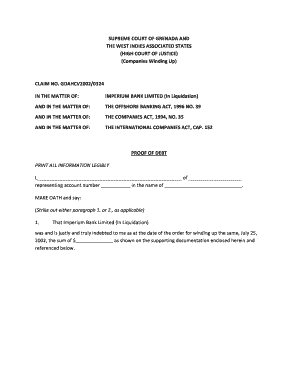
Get Personal Proof Of Debt Sample Form General, Undated - Pwc
How it works
-
Open form follow the instructions
-
Easily sign the form with your finger
-
Send filled & signed form or save
How to fill out the Personal Proof Of Debt Sample Form General, Undated - PwC online
Filling out the Personal Proof Of Debt Sample Form General, Undated - PwC can seem daunting, but with the right guidance, it becomes a manageable process. This guide will walk you through each section of the form step-by-step to ensure you complete it accurately and efficiently.
Follow the steps to successfully complete your Personal Proof Of Debt form.
- Click ‘Get Form’ button to access the document online and open it in your preferred editor.
- Begin filling in your personal information in the designated spaces. Ensure that you print all your information legibly to avoid any issues.
- Enter the name and account number associated with your debt, ensuring accuracy for processing.
- In the statement section, you need to declare the amount owed by Imperium Bank Limited as of the winding-up order date. Provide the sum accurately based on your supporting documentation.
- Choose one of the provided paragraphs to strike out based on your situation, either confirming the debt or making an appropriate declaration.
- Sign the form where required, print your name clearly, and provide your contact information, including your telephone number and email address.
- Complete the sworn declaration section, indicating where the form is being sworn and the date it is completed. Additionally, it needs to be signed by a Notary Public.
- If you have multiple accounts, complete a separate form for each account as only one account can be processed per form.
- Finally, save your completed form. You may then choose to download, print, or share it as needed. Ensure that you send the completed forms to the correct address provided in the instructions.
Start filling out your Personal Proof Of Debt form online today for a smoother submission process.
The simplest way to increase or decrease the size of a radio button in CSS is to use the width and height properties. If you want to change the size of the radio button, you have to keep the values of the width and height properties exactly the same.
Industry-leading security and compliance
US Legal Forms protects your data by complying with industry-specific security standards.
-
In businnes since 199725+ years providing professional legal documents.
-
Accredited businessGuarantees that a business meets BBB accreditation standards in the US and Canada.
-
Secured by BraintreeValidated Level 1 PCI DSS compliant payment gateway that accepts most major credit and debit card brands from across the globe.


