Loading
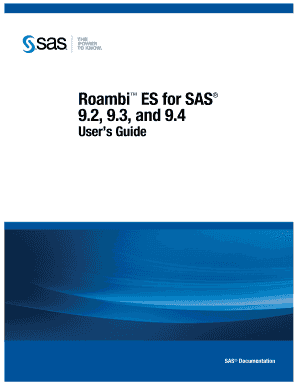
Get Roambi Es For Sas 9.2, 9.3, And 9.4: User's Guide
How it works
-
Open form follow the instructions
-
Easily sign the form with your finger
-
Send filled & signed form or save
How to use or fill out the Roambi ES For SAS 9.2, 9.3, And 9.4: User's Guide online
This guide provides comprehensive instructions for effectively filling out the Roambi ES for SAS 9.2, 9.3, and 9.4 User's Guide online. This document is tailored to assist both experienced and new users in navigating the form's components with ease.
Follow the steps to accurately complete the form.
- Press the ‘Get Form’ button to download the form for Roambi ES for SAS 9.2, 9.3, and 9.4 and open it.
- Familiarize yourself with the sections of the document, such as the overview and publishing steps. Understand the features available and how they relate to the reports you will be working with.
- Select the appropriate Roambi view for your report in the Roambi Publisher interface. Import the necessary report data by navigating through your SAS metadata repository.
- Refine the report as needed by modifying titles, groupings, or the color scheme before finalizing the publication.
- Complete the publishing process by clicking the publish button, ensuring you have set any desired expiration times and permissions for your report.
Begin filling out the Roambi ES for SAS guide online today to streamline your data management process.
Releases date ReleaseDateComment9.3July 2011STAT 9.39.3M2August 2012STAT 12.19.4July 2013STAT 12.39.4M1December 2013STAT 13.130 more rows
Industry-leading security and compliance
US Legal Forms protects your data by complying with industry-specific security standards.
-
In businnes since 199725+ years providing professional legal documents.
-
Accredited businessGuarantees that a business meets BBB accreditation standards in the US and Canada.
-
Secured by BraintreeValidated Level 1 PCI DSS compliant payment gateway that accepts most major credit and debit card brands from across the globe.


