Loading
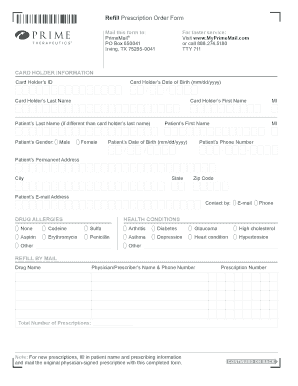
Get Primemail
How it works
-
Open form follow the instructions
-
Easily sign the form with your finger
-
Send filled & signed form or save
How to fill out the Primemail online
This guide provides a clear, step-by-step approach to completing the Primemail refill prescription order form online. Whether you are familiar with digital document management or are new to the process, this resource will support you in successfully submitting your prescription refill request.
Follow the steps to complete your form efficiently.
- Click ‘Get Form’ button to obtain the Primemail refill prescription order form and open it in your preferred digital platform.
- Begin by entering the card holder information. Fill in the card holder’s ID, date of birth, last name, and first name. If different, provide the patient’s last name.
- Indicate the patient’s gender by selecting Male, Female, or MI. Then, fill in the patient’s first name and date of birth.
- Provide the patient’s contact details including phone number, permanent address, city, state, zip code, and email address.
- Under contact preferences, specify how you wish to be contacted: by email or phone.
- In the drug allergies section, specify any known allergies. If none, select the appropriate option.
- For health conditions, mark any listed health issues that apply. You may select multiple options or write down 'Other' conditions.
- To refill by mail, write the drug name, physician’s name and phone number, and the prescription number. Ensure to list the total number of prescriptions.
- If applicable, complete the shipping information. Choose a shipping method and provide the alternate shipping address if it differs from the permanent address.
- Fill in your payment information. If paying by credit card, include the account number, expiration date, and your signature. For check or money order, ensure to write your member ID in the memo line.
- Review all the information entered for accuracy. Make necessary edits before proceeding.
- Once you confirm everything is correct, save your changes. You can then download, print, or share the completed form as needed.
Begin filling out and submitting your Primemail prescription refill form online today.
Prime Therapeutics provides plan members access to a network of over 64,000 pharmacies nationwide. Members can have their prescriptions filled at many independent pharmacies and most major chains, such as CVS, Rite Aid, ShopRite, Target, Walgreens, Wal-Mart and others.
Industry-leading security and compliance
US Legal Forms protects your data by complying with industry-specific security standards.
-
In businnes since 199725+ years providing professional legal documents.
-
Accredited businessGuarantees that a business meets BBB accreditation standards in the US and Canada.
-
Secured by BraintreeValidated Level 1 PCI DSS compliant payment gateway that accepts most major credit and debit card brands from across the globe.


