Loading
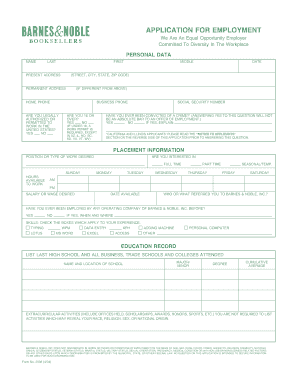
Get Barnes And Noble Snag A Job Form
How it works
-
Open form follow the instructions
-
Easily sign the form with your finger
-
Send filled & signed form or save
How to fill out the Barnes And Noble Snag A Job Form online
Completing the Barnes And Noble Snag A Job Form online is a crucial step in your employment application process. This guide provides clear, step-by-step instructions to help you navigate each section of the form efficiently and effectively.
Follow the steps to accurately complete your application.
- Click 'Get Form' button to obtain the form and open it in your preferred tool.
- Fill out the 'Personal Data' section by entering your name, address, phone numbers, and Social Security Number. Ensure all information is accurate and complete as this forms the basis of your application.
- Indicate your legal eligibility to work in the United States by selecting either 'Yes' or 'No.' Provide additional information if necessary for prior convictions.
- Under 'Placement Information,' specify the position you are applying for and your availability. Select whether you seek full-time, part-time, or seasonal employment, and check the days and times you are available to work.
- List your desired salary or wage and your availability start date in the relevant fields, along with the source of your referral to Barnes & Noble.
- In the 'Education Record' section, provide details of your educational history, including school names, locations, areas of study, degrees obtained, and your cumulative average.
- Next, describe your employment history, making sure to list your current or most recent employer first. Fill in all details such as employer address, job title, dates of employment, salary, and summary of duties.
- Carefully read through the important section before signing. It outlines your acknowledgment of the application process and your rights.
- Finally, sign and date the form. After completing all sections, save your changes. You may download, print, or share the application as needed.
Take the next step in your career journey by completing your application online today.
Connecticut DMV Title Transfer Guide The names and addresses of both the new owner and seller. The vehicle identification number (VIN) The vehicle, year, make, model, and color. The purchase price and purchase date. The seller's signature.
Industry-leading security and compliance
US Legal Forms protects your data by complying with industry-specific security standards.
-
In businnes since 199725+ years providing professional legal documents.
-
Accredited businessGuarantees that a business meets BBB accreditation standards in the US and Canada.
-
Secured by BraintreeValidated Level 1 PCI DSS compliant payment gateway that accepts most major credit and debit card brands from across the globe.


