Loading
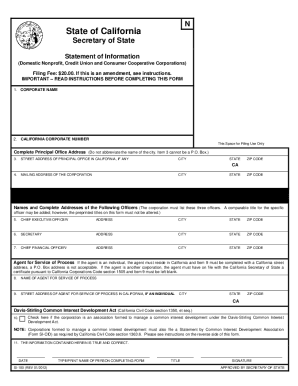
Get Form Si-100 - Ca.gov
How it works
-
Open form follow the instructions
-
Easily sign the form with your finger
-
Send filled & signed form or save
How to fill out the Form SI-100 - CA.gov online
Filling out the Form SI-100 is a crucial step for many corporations operating in California. This guide aims to provide clear, step-by-step instructions to assist users in completing the form online accurately and efficiently.
Follow the steps to complete the Form SI-100 online.
- Click ‘Get Form’ button to access the form and open it for editing.
- Enter the corporation name exactly as it is recorded with the California Secretary of State in Item 1.
- Provide the corporation number issued by the California Secretary of State in Item 2.
- Input the complete street address, city, and zip code for the corporation’s principal office in California in Item 3. Do not include a P.O. Box or abbreviate the city name.
- If the mailing address differs from the principal office address, enter it in Item 4. Otherwise, leave it blank.
- For Items 5 to 7, list the names and complete addresses of the corporation's chief executive officer, secretary, and chief financial officer.
- In Item 8, specify the name of the agent for service of process in California, ensuring they have agreed to serve in this role.
- If an individual serves as the agent, complete Item 9 with their business or residential address in California. If another corporation is designated as the agent, leave Item 9 blank.
- In Item 10, check the box only if the corporation manages a common interest development; proceed to Item 11 if not.
- Complete Item 11 by typing or printing the name and title of the individual filling out the form and the date it was completed.
- After filling out all applicable areas of the form, submit it along with the filing fee to the Secretary of State.
Start completing your Form SI-100 online today to ensure timely submission.
This form is due within 90 days of initial registration and every two years thereafter.
Industry-leading security and compliance
US Legal Forms protects your data by complying with industry-specific security standards.
-
In businnes since 199725+ years providing professional legal documents.
-
Accredited businessGuarantees that a business meets BBB accreditation standards in the US and Canada.
-
Secured by BraintreeValidated Level 1 PCI DSS compliant payment gateway that accepts most major credit and debit card brands from across the globe.


