Loading
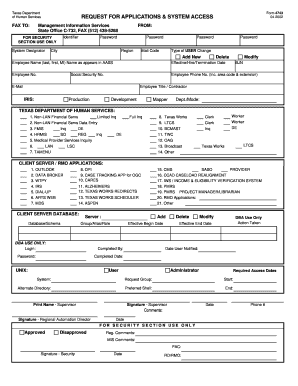
Get Hhsc Form 4743
How it works
-
Open form follow the instructions
-
Easily sign the form with your finger
-
Send filled & signed form or save
How to fill out the Hhsc Form 4743 online
This guide provides a comprehensive overview of how to fill out the Hhsc Form 4743 online. Designed for individuals seeking access to system applications or making changes to user information, this step-by-step guide will help you successfully navigate the form.
Follow the steps to complete your Hhsc Form 4743 online.
- Press the ‘Get Form’ button to obtain the Hhsc Form 4743 and open it in your preferred editing tool.
- Complete the 'Identifier' section by entering the required identification details for security purposes, ensuring accuracy.
- Fill in the 'FROM' section with your name, city, and region, as well as your mailing code.
- Indicate the 'Type of USER Change' you are requesting by selecting 'Add New', 'Delete', or 'Modify'.
- Provide the employee details, including their name as it appears in the AASS, effective, hire, or termination date, employee number, and phone number with the area code.
- Enter the Social Security number and email address for the employee.
- Select the employee title or contractor designation from the provided options.
- Indicate the relevant access types, such as 'Production' or 'Development' for various systems and applications listed.
- Complete the 'DBA USE ONLY' section where applicable, including login and effective dates.
- Ensure that the print and signature fields for the supervisor and Regional Automation Director are filled out correctly, including the date.
- Review the entire form for completeness and accuracy before finalizing your submission.
- Once you have completed the form, you can save your changes, download, print, or share the form as needed.
Begin filling out your Hhsc Form 4743 online today.
Using object-fit When you add an image to a page using the HTML <img> element, the image will maintain the size and aspect ratio of the image file, or that of any HTML width or height attributes. Sometimes you would like the image to completely fill the box that you have placed it in.
Industry-leading security and compliance
US Legal Forms protects your data by complying with industry-specific security standards.
-
In businnes since 199725+ years providing professional legal documents.
-
Accredited businessGuarantees that a business meets BBB accreditation standards in the US and Canada.
-
Secured by BraintreeValidated Level 1 PCI DSS compliant payment gateway that accepts most major credit and debit card brands from across the globe.


