Loading
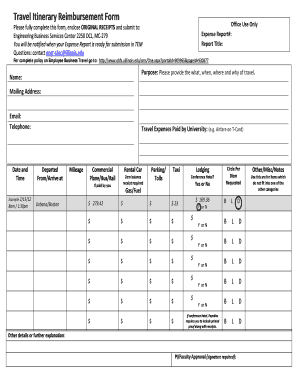
Get Travel Itinerary Reimbursement Form - University Of Illinois ... - Wiki Engr Illinois
How it works
-
Open form follow the instructions
-
Easily sign the form with your finger
-
Send filled & signed form or save
How to fill out the Travel Itinerary Reimbursement Form - University Of Illinois online
Filling out the Travel Itinerary Reimbursement Form is crucial for receiving reimbursement for travel expenses incurred during university-related activities. This guide provides a clear, step-by-step process to help you complete the form accurately and effectively.
Follow the steps to fill out the Travel Itinerary Reimbursement Form seamlessly.
- Click ‘Get Form’ button to obtain the form and open it in the editor.
- In the 'Office Use Only' section, you will see fields for 'Expense Report#' and 'Report Title'. If applicable, fill in these fields as instructed by your department.
- In the 'Purpose' section, clearly describe the details of your travel, including the what, when, where, and why.
- Next, provide your personal details: 'Name', 'Mailing Address', 'Email', and 'Telephone'. Ensure this information is current and correctly spelled.
- In the 'Date and Time' section, enter the travel dates and times in the format shown (e.g., 2/15/12 and 8am / 1:30pm).
- Indicate any travel expenses paid by the university, such as airfare or lodging, using the corresponding checkboxes and entering amounts where necessary.
- For any expenses paid out of pocket, fill in the respective fields, including mileage, parking, tolls, taxi, and lodging expenses. Be sure to enclose original receipts for reimbursement.
- Circle the per diem requested for your travel.
- If lodging was at a conference hotel, check the corresponding box and include printed proof along with your receipts.
- In the 'Other details or further explanation' section, provide any additional notes relevant to your reimbursement request.
- Secure PI/faculty approval by obtaining the required signature in the designated area.
- Review the form for accuracy, then save your changes. You can download, print, or share the form as needed.
Complete your reimbursement request today by utilizing the instructions in this guide.
How to Create an Invoice in Word from Scratch Step 1: Open a New Blank Document. ... Step 2: Create a Header. ... Step 3: Add Invoice Payment Due Date & Invoice Number. ... Step 4: Enter the Client's Contact Information. ... Step 5: Create an Itemized List of Services and Products. ... Step 6: Include Additional Payment Terms or Notes.
Industry-leading security and compliance
US Legal Forms protects your data by complying with industry-specific security standards.
-
In businnes since 199725+ years providing professional legal documents.
-
Accredited businessGuarantees that a business meets BBB accreditation standards in the US and Canada.
-
Secured by BraintreeValidated Level 1 PCI DSS compliant payment gateway that accepts most major credit and debit card brands from across the globe.


