Loading
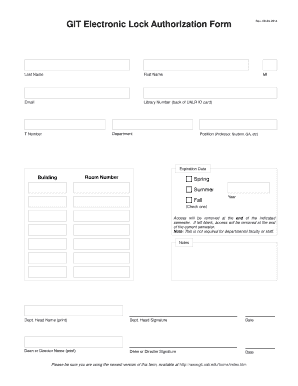
Get Git Electronic Lock Authorization Form - Ualr - Git Ualr
How it works
-
Open form follow the instructions
-
Easily sign the form with your finger
-
Send filled & signed form or save
How to fill out the GIT Electronic Lock Authorization Form - UALR - Git Ualr online
Filling out the GIT Electronic Lock Authorization Form is a straightforward process that helps ensure you have the necessary access. This guide provides step-by-step instructions to assist you in accurately completing the form online.
Follow the steps to successfully complete the form.
- Press the 'Get Form' button to receive the form and open it in your preferred online editor.
- Begin by entering your last name, first name, and middle initial in the respective fields.
- Provide your email address to ensure you can be contacted regarding your access.
- Enter your department name for proper categorization.
- Fill in your T Number, which is your student or employee identification number.
- Select the expiration date for your access by choosing the semester (Spring, Summer, or Fall) and entering the corresponding year.
- Keep in mind that access will be removed at the end of the indicated semester. If this section is left blank, access will be removed at the end of the current semester.
- If additional notes are needed, please enter them in the Notes section provided.
- Print the names of the Department Head and Dean or Director in the corresponding fields.
- Sign and date the form in the designated areas for both the Department Head and Dean or Director.
- After completing all sections, review the form for accuracy. Save your changes and choose to download, print, or share the form as necessary.
Complete your forms online with ease and efficiency today!
Open the PDF document or form in Acrobat or Reader, and click Fill & Sign in the right pane. Click the Sign icon in the Fill & Sign toolbar, and then choose whether you want to add your signature or just initials. If you have already added signatures or initials, they are displayed as options to choose from.
Industry-leading security and compliance
US Legal Forms protects your data by complying with industry-specific security standards.
-
In businnes since 199725+ years providing professional legal documents.
-
Accredited businessGuarantees that a business meets BBB accreditation standards in the US and Canada.
-
Secured by BraintreeValidated Level 1 PCI DSS compliant payment gateway that accepts most major credit and debit card brands from across the globe.


