Loading
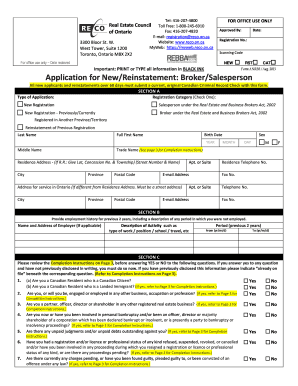
Get Myweb Reco
How it works
-
Open form follow the instructions
-
Easily sign the form with your finger
-
Send filled & signed form or save
How to fill out the Myweb Reco online
Filling out the Myweb Reco form is an essential step for individuals applying for registration or reinstatement as a broker or salesperson in the real estate sector. This guide will walk you through the process, ensuring you complete each section accurately and efficiently.
Follow the steps to fill out the Myweb Reco form with ease.
- Click ‘Get Form’ button to obtain the Myweb Reco form and open it in your preferred editor.
- In Section A, select the type of application you are submitting by checking the appropriate box. You will also need to provide your last name, first name, middle name, birth date, sex, and contact details including your residence address, telephone number, and email address.
- Move to Section B and document your employment history for the previous two years. Include the name and address of your employer along with a description of your activities and the time period of employment.
- In Section C, answer the provided questions regarding your residency status, other employment, and any legal matters related to your registration. If you answer 'yes' to any question, provide the required documentation as specified in the completion instructions.
- For new registrants only, complete Section D to acknowledge that you understand the education requirements you need to fulfill.
- If applicable, Section E requires additional documents if you are a new registrant from another province or territory. Ensure to include the Interprovincial Challenge Examination transcript and your registration history.
- Read through Section F, the notice and consent section, ensuring you understand your rights regarding the information provided. Sign and date this section.
- In Section G, sign and date the application, affirming that all information is truthful.
- Choose your method of payment and complete the credit card section if applicable. Make sure all fields are filled accurately to avoid processing delays.
- Once you have filled out all sections, review your application for any errors, then save your changes and proceed to download, print, or share the completed form as required.
Start filling out the Myweb Reco form online today to complete your registration process.
Industry-leading security and compliance
US Legal Forms protects your data by complying with industry-specific security standards.
-
In businnes since 199725+ years providing professional legal documents.
-
Accredited businessGuarantees that a business meets BBB accreditation standards in the US and Canada.
-
Secured by BraintreeValidated Level 1 PCI DSS compliant payment gateway that accepts most major credit and debit card brands from across the globe.


