Loading
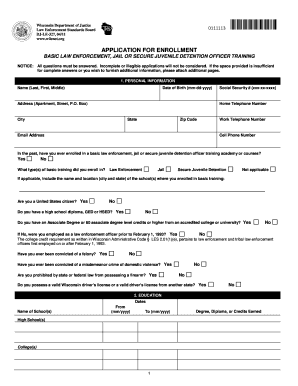
Get Djle-327 Application For Enrollment - Gtc
How it works
-
Open form follow the instructions
-
Easily sign the form with your finger
-
Send filled & signed form or save
How to fill out the DJLE-327 Application For Enrollment - Gtc online
Completing the DJLE-327 Application For Enrollment - Gtc online is a straightforward process that allows you to enroll in basic law enforcement, jail, or secure juvenile detention officer training. This guide will provide clear, step-by-step instructions to ensure that you complete the application accurately and efficiently.
Follow the steps to fill out your application online.
- Click the ‘Get Form’ button to access the DJLE-327 application form and open it in the editing tool.
- Fill out the 'Personal Information' section. Provide your name, date of birth, address, contact numbers, email address, and social security number. Ensure all fields are complete and readable.
- Indicate whether you have previously enrolled in any law enforcement or related training and provide the relevant details if applicable.
- Answer citizenship and education questions, such as your status as a United States citizen and your highest level of education attained.
- Complete the 'Employment' section. List your employment history chronologically, detailing each employer’s name, address, your position, and the period of employment.
- If applicable, provide information regarding your military service, including the branch of service and discharge status.
- List three references who are not relatives or current employers. Include their names, professional titles, years acquainted, and contact information.
- Answer the general questions about your motivation for enrolling in the program and your ability to relate to diverse individuals. Attach any additional pages if necessary.
- Review all the information you have entered for accuracy and completeness, and ensure no fields are left blank.
- Sign and date the application form at the designated area, certifying that the information provided is true and correct.
- Once completed, save your changes, and you may choose to download, print, or share the application as needed.
Begin your application process online today to secure your enrollment in training.
val( checkbox[0]. checked ? "true" : "false" ); This will set the value of the checkbox to "true" or "false" ( value property is a string) , depending whether it's unchecked or checked .
Industry-leading security and compliance
US Legal Forms protects your data by complying with industry-specific security standards.
-
In businnes since 199725+ years providing professional legal documents.
-
Accredited businessGuarantees that a business meets BBB accreditation standards in the US and Canada.
-
Secured by BraintreeValidated Level 1 PCI DSS compliant payment gateway that accepts most major credit and debit card brands from across the globe.


