Loading
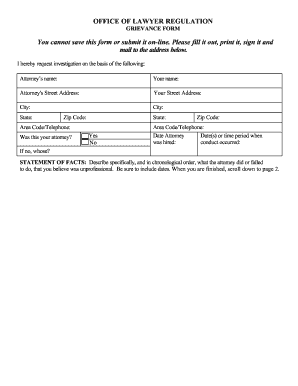
Get Lr-004: Grievance Form - Wicourts
How it works
-
Open form follow the instructions
-
Easily sign the form with your finger
-
Send filled & signed form or save
How to fill out the LR-004: Grievance Form - Wicourts online
Completing the LR-004: Grievance Form - Wicourts is a key step in addressing concerns regarding legal representation. This guide provides clear, step-by-step instructions to help you easily navigate the form, ensuring that you include all necessary details for your grievance.
Follow the steps to fill out the LR-004: Grievance Form online.
- Click the ‘Get Form’ button to obtain the grievance form and open it in your editor.
- Enter the attorney's name in the designated field, ensuring the spelling is correct as this is crucial for identification during the investigation.
- Provide your name in the next field to indicate who is submitting the grievance.
- Fill in the attorney's street address, including city, state, and zip code, to fully identify the individual you are filing a grievance against.
- Input your own street address, including city, state, and zip code, to verify your identity and contact information related to the grievance.
- Include your area code and telephone number, ensuring that you can be reached for any follow-up questions regarding your grievance.
- Indicate if the attorney in question was your attorney by selecting 'Yes' or 'No.' If 'No', provide the name of the person whose attorney they were.
- Detail the dates or time period during which the conduct you are reporting occurred to give context to your grievance.
- In the 'Statement of Facts' section, describe the specific actions or omissions by the attorney that you believe were unprofessional, arranged chronologically and including relevant dates.
- State what services the attorney was hired to provide, framing this information as part of your explanation.
- If applicable, provide the name of the case and identify the court in which it was filed.
- List any witnesses who can support your allegations, including their names, addresses, and phone numbers, along with a brief description of what information they can provide.
- Detail any documents that support your allegations, noting that copies of these documents need to be submitted with your grievance, if you have them.
- Certify that all the information you've provided is true and correct to the best of your knowledge by signing and dating the document.
- Once completed, print the form, sign it, and prepare to mail it to the Office of Lawyer Regulation at the provided address.
Complete your grievance form today to ensure your voice is heard and your concerns are addressed.
Now bind the DropDownList with the database table. SqlConnection con = new SqlConnection(str); string com = "Select * from UserDetail"; SqlDataAdapter adpt = new SqlDataAdapter(com, con); DataTable dt = new DataTable(); adpt. Fill(dt); DropDownList1. DataSource = dt; DropDownList1. DataBind(); DropDownList1.
Industry-leading security and compliance
US Legal Forms protects your data by complying with industry-specific security standards.
-
In businnes since 199725+ years providing professional legal documents.
-
Accredited businessGuarantees that a business meets BBB accreditation standards in the US and Canada.
-
Secured by BraintreeValidated Level 1 PCI DSS compliant payment gateway that accepts most major credit and debit card brands from across the globe.


