Loading
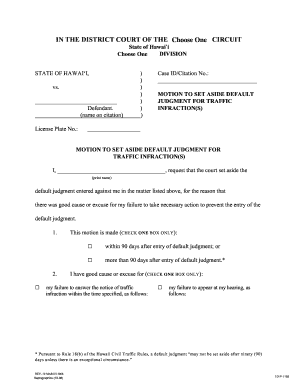
Get Default Judgement
How it works
-
Open form follow the instructions
-
Easily sign the form with your finger
-
Send filled & signed form or save
How to fill out the Default Judgment online
This guide provides clear, step-by-step instructions for filling out the Default Judgment form online. Whether you are handling this matter for yourself or on behalf of someone else, the following sections will help you understand each component of the form and the necessary actions to take.
Follow the steps to accurately complete your Default Judgment form.
- Press the ‘Get Form’ button to access the Default Judgment form and open it in the online editor.
- In the case caption, print your name clearly on the line above the word 'Defendant.' This identifies you in the matter.
- Enter the citation number from the notice of traffic infraction, commonly referred to as a 'traffic ticket'. Remember, a separate motion is needed for each case ID number.
- In the provided space, explain the reason for not responding to the traffic ticket by the deadline or for missing the court hearing. If more space is required, you can attach an 8 ½ x 11 inch sheet of paper or write on the back of the motion.
- Prepare to submit an appearance bond using the Appearance Bond form. The bond must equal the monetary assessment indicated on your traffic infraction notice, plus any applicable late penalties.
- After you've filled out the Default Judgment form, sign it, make a copy for your records, and file the original motion along with the appearance bond with the clerk of the district court where the default judgment was issued.
Complete the Default Judgment form online today to take the appropriate steps towards addressing your traffic infraction case.
Related links form
Once entered, the default judgment permits a plaintiff to act quickly and enforce the terms of the judgment. A plaintiff may request an abstract of judgment. An abstract of judgment permits the plaintiff to acquire judgment liens on your real and personal property.
Industry-leading security and compliance
US Legal Forms protects your data by complying with industry-specific security standards.
-
In businnes since 199725+ years providing professional legal documents.
-
Accredited businessGuarantees that a business meets BBB accreditation standards in the US and Canada.
-
Secured by BraintreeValidated Level 1 PCI DSS compliant payment gateway that accepts most major credit and debit card brands from across the globe.


