Loading
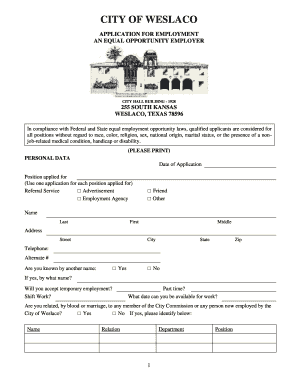
Get Opronity Form
How it works
-
Open form follow the instructions
-
Easily sign the form with your finger
-
Send filled & signed form or save
How to fill out the Opronity Form online
This guide provides clear and detailed instructions on how to complete the Opronity Form online. Whether you are applying for a job or seeking to update your application, follow these steps to ensure a successful submission.
Follow the steps to complete the Opronity Form accurately and efficiently.
- Click ‘Get Form’ button to access the form and open it for editing.
- Begin by filling out the personal data section. Enter the date of application, position you are applying for, and how you learned about the position—whether through advertisement, employment agency, friend, or other means.
- Provide your full name, including last, first, and middle names. Fill in your current address, city, state, and zip code. Also, include your telephone numbers, both primary and alternate.
- Answer whether you are known by another name. If applicable, provide the name you are known by.
- Indicate your willingness to accept temporary employment, shift work, or part-time employment, as well as your availability for work, including the date you can start.
- Disclose if you have any relations to members of the City Commission or current employees and provide the necessary details if applicable.
- Answer questions regarding your criminal history, including any convictions, resignations to avoid termination, and if you have been bonded.
- Fill out the personal references section with the names, addresses, and phone numbers of three people who are not relatives or former employers.
- List all current licenses or certifications you hold, including type, issuing agency, license number, and expiration date.
- Complete the education section by providing the names of schools attended, years completed, and whether you graduated.
- Summarize any special job-related skills and qualifications acquired through your experiences.
- Detail your employment history by listing previous employers, including job dates, positions held, responsibilities, salary details, and reasons for leaving.
- Review and sign the applicant certification statement, confirming the accuracy of the information provided and authorizing a background check.
- Sign the drug-free policy acknowledgment to authorize a pre-employment drug screening as part of the application process.
- Save your changes, and choose to download, print, or share the form as necessary.
Complete your Opronity Form online today to take the next step in your application process!
Reopen a closed opportunity To see all the closed opportunities, in the view selector, select the Closed Opportunities view. Select the opportunity that you want to reopen, and on the command bar, select Reopen Opportunity. The reopened opportunities start appearing in the open opportunities list.
Industry-leading security and compliance
US Legal Forms protects your data by complying with industry-specific security standards.
-
In businnes since 199725+ years providing professional legal documents.
-
Accredited businessGuarantees that a business meets BBB accreditation standards in the US and Canada.
-
Secured by BraintreeValidated Level 1 PCI DSS compliant payment gateway that accepts most major credit and debit card brands from across the globe.


