Loading
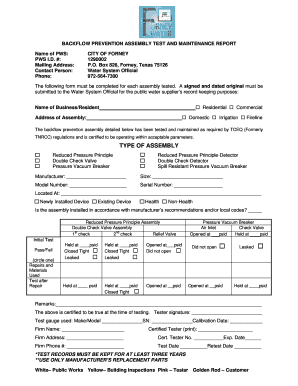
Get Backflow Test Form.doc - Cityofforney
How it works
-
Open form follow the instructions
-
Easily sign the form with your finger
-
Send filled & signed form or save
How to fill out the Backflow Test Form.doc - Cityofforney online
This guide provides a comprehensive overview of how to accurately complete the Backflow Test Form for the City of Forney. By following these steps, you will ensure that all necessary information is submitted for processing to meet local requirements.
Follow the steps to complete the Backflow Test Form online.
- Press the ‘Get Form’ button to obtain the Backflow Test Form and open it in your preferred document editor.
- Begin by filling out the 'Name of PWS' and 'PWS I.D. #' at the top of the form, ensuring you have the correct public water supplier information.
- Provide the 'Mailing Address' for the public water supply, as well as the 'Contact Person' and 'Phone' details to facilitate communication.
- Indicate whether the testing applies to a 'Residential' or 'Commercial' property, and detail the 'Name of Business/Resident' accordingly.
- Select the type of assembly by marking the appropriate box next to 'Domestic,' 'Irrigation,' or 'Fireline'.
- Fill in the 'Address of Assembly' where the backflow prevention assembly is located.
- Specify the 'TYPE OF ASSEMBLY' by checking off the corresponding option for either Reduced Pressure Principle, Double Check Valve, or Pressure Vacuum Breaker, among others.
- Complete the fields for 'Manufacturer,' 'Size,' 'Model Number,' and 'Serial Number' to provide details about the assembly being tested.
- Mark whether the device is 'Newly Installed' or 'Existing,' and indicate if it is related to 'Health' or 'Non-Health' purposes.
- Answer the question regarding compliance with the manufacturer’s recommendations and local codes, marking 'Yes' or 'No'.
- Perform the necessary tests on the backflow assembly, recording results for each check valve, including 'Opened at,' 'Held at,' 'Closed Tight,' and 'Leaked' as applicable.
- Document any repairs and materials used, as well as the results from tests conducted after repairs.
- Ensure that the tester provides their signature, writes the date of testing, and fills in the test gauge details for validation.
- Once all fields are completed, save your changes to the document. You can then download, print, or share the form as needed to submit it to the Water System Official.
Start completing your Backflow Test Form online to ensure compliance and efficiency.
A bookmark is a thin marking tool, commonly made of card, leather, or fabric, used to keep track of a reader's progress in a book and allow the reader to easily return to where the previous reading session ended.
Industry-leading security and compliance
US Legal Forms protects your data by complying with industry-specific security standards.
-
In businnes since 199725+ years providing professional legal documents.
-
Accredited businessGuarantees that a business meets BBB accreditation standards in the US and Canada.
-
Secured by BraintreeValidated Level 1 PCI DSS compliant payment gateway that accepts most major credit and debit card brands from across the globe.


