Loading
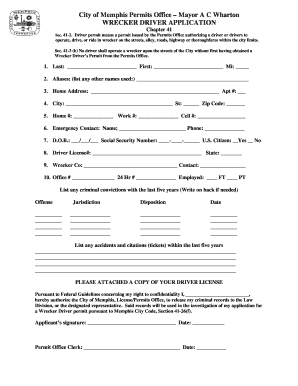
Get Wrecker Driver Application - City Of Memphis - Memphistn
How it works
-
Open form follow the instructions
-
Easily sign the form with your finger
-
Send filled & signed form or save
How to fill out the Wrecker Driver Application - City Of Memphis - Memphistn online
Filling out the Wrecker Driver Application for the City of Memphis can seem daunting, but with clear instructions, you can complete it smoothly. This guide provides step-by-step details to help you navigate the form effectively.
Follow the steps to successfully complete your application online.
- Click ‘Get Form’ button to obtain the form and open it in the editor.
- Begin by entering your personal information in the designated fields. Provide your last name, first name, and middle initial as requested.
- List any aliases you may have used in the section provided, ensuring that all names are documented.
- Fill in your home address accurately, including apartment number if applicable. Ensure the city, state, and zip code are correct.
- Enter your contact numbers, including home, work, and cell phone numbers.
- Identify an emergency contact by entering their name and phone number in the provided space.
- Provide your date of birth and social security number to verify your identity. Indicate whether you are a U.S. citizen.
- Input your driver's license number and state of issuance in the corresponding fields.
- Enter the name of the wrecker company you are associated with, along with a contact person from that company.
- Indicate your employment status by marking either full-time or part-time, and provide office and 24-hour contact numbers.
- If applicable, list any criminal convictions from the past five years, detailing offenses, jurisdictions, and dispositions. You may use the back if more space is needed.
- Document any accidents or citations you have received within the last five years, ensuring completeness.
- Attach a copy of your driver’s license as required.
- Authorize the release of your criminal records by signing and dating the relevant section of the form.
- Finally, review all entries for accuracy before saving your changes, printing the form, or sharing it as needed.
Complete your Wrecker Driver Application online today for a smoother process.
0:02 2:18 How to Display PDF Bookmarks in Adobe Acrobat (Turn on ... - YouTube YouTube Start of suggested clip End of suggested clip So over here on the left is the navigation pane. This is the icon we're looking forward as to you ifMoreSo over here on the left is the navigation pane. This is the icon we're looking forward as to you if i click on it it reveals the bookmarks. Click on it again to hide them.
Industry-leading security and compliance
US Legal Forms protects your data by complying with industry-specific security standards.
-
In businnes since 199725+ years providing professional legal documents.
-
Accredited businessGuarantees that a business meets BBB accreditation standards in the US and Canada.
-
Secured by BraintreeValidated Level 1 PCI DSS compliant payment gateway that accepts most major credit and debit card brands from across the globe.


