Loading
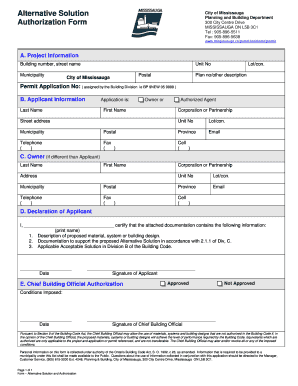
Get Alternative Solution Authorization Form - City Of Mississauga
How it works
-
Open form follow the instructions
-
Easily sign the form with your finger
-
Send filled & signed form or save
How to fill out the Alternative Solution Authorization Form - City Of Mississauga online
Filling out the Alternative Solution Authorization Form for the City of Mississauga can be straightforward with the right guidance. This step-by-step guide will help you navigate each section of the form, ensuring you provide the necessary information effectively and efficiently.
Follow the steps to fill out the form online seamlessly.
- Press the ‘Get Form’ button to access the Alternative Solution Authorization Form and open it for editing.
- Begin with Section A, 'Project Information'. Input the building number, street name, and municipality. Include the application permit number assigned by the Building Division.
- In Section B, 'Applicant Information', select the appropriate applicant status (Owner or Authorized Agent, Corporation or Partnership). Enter your last name, first name, street address, unit number, postal code, municipality, province, email, and phone numbers.
- If the owner is different from the applicant, complete Section C with the owner's last name, first name, address, unit number, postal code, and contact information.
- Proceed to Section D, 'Declaration of Applicant'. Type your name in the blank space to certify the accuracy of the attached documentation. List the description of the proposed material, supporting documentation, and applicable acceptable solutions.
- Sign and date Section D to validate your application.
- In Section E, 'Chief Building Official Authorization', indicate the decision on whether your application is approved or not approved. If conditions are imposed, outline them here.
- Have the Chief Building Official sign and date this section after reviewing your application.
- Once all sections are completed, save any changes, and you have options to download, print, or share your filled form as necessary.
Complete your Alternative Solution Authorization Form online today!
Related links form
How to Write an Epic? Step 1: Name the epic. Before you can start planning the details of the epic, you need to give it a clear, concise title. ... Step 2: Write a narrative explaining the epic. ... Step 3: Establish the scope for the epic. ... Step 4: Define completion for the epic. ... Step 5: Break the epic down into stories.
Industry-leading security and compliance
US Legal Forms protects your data by complying with industry-specific security standards.
-
In businnes since 199725+ years providing professional legal documents.
-
Accredited businessGuarantees that a business meets BBB accreditation standards in the US and Canada.
-
Secured by BraintreeValidated Level 1 PCI DSS compliant payment gateway that accepts most major credit and debit card brands from across the globe.


