Loading
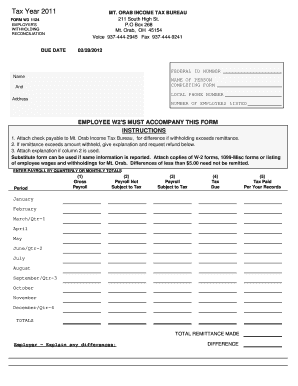
Get W-3 Employer Reconciliation Form - Village Of Mt Orab
How it works
-
Open form follow the instructions
-
Easily sign the form with your finger
-
Send filled & signed form or save
How to fill out the W-3 Employer Reconciliation Form - Village Of Mt Orab online
Completing the W-3 Employer Reconciliation Form for the Village of Mt Orab is essential for ensuring accurate taxation and reconciliation of your employees' withholdings. This guide provides step-by-step instructions to help you fill out the form online accurately and efficiently.
Follow the steps to complete your W-3 form online.
- Click 'Get Form' button to obtain the form and open it in the editor.
- Enter your federal identification number in the designated field at the top of the form. This is a unique number assigned to your business by the IRS for tax purposes.
- Provide the name of the person completing the form, along with their local phone number. This helps the Mt Orab Income Tax Bureau reach the appropriate contact for any questions.
- List your business address in the section provided to ensure accurate correspondence.
- Indicate the total number of employees listed on the W-2 forms you are submitting alongside this reconciliation.
- Ensure you attach the W-2 forms for each employee. Remember, the completed W-3 form must accompany these documents for processing.
- Enter the gross payroll amounts for each quarter in the respective fields. Follow this with the payroll amounts not subject to tax and those subject to tax as required.
- Calculate and enter the tax due for each quarter. Double-check these calculations to avoid errors.
- If there is any difference between the tax you have on record and what is remitted, provide a brief explanation in the designated area.
- After reviewing all entries for accuracy, proceed to save changes, download, print, or share the completed form as needed.
Complete your W-3 Employer Reconciliation Form online today for a seamless tax filing experience.
How this can be done? You can use the Navigation pane to display your headings on the left hand side of the document. To enable the pane, click to select "Navigation Pane" in the Show group on the View tab. Click a heading in the pane to go to that location in the document.
Industry-leading security and compliance
US Legal Forms protects your data by complying with industry-specific security standards.
-
In businnes since 199725+ years providing professional legal documents.
-
Accredited businessGuarantees that a business meets BBB accreditation standards in the US and Canada.
-
Secured by BraintreeValidated Level 1 PCI DSS compliant payment gateway that accepts most major credit and debit card brands from across the globe.


