Loading
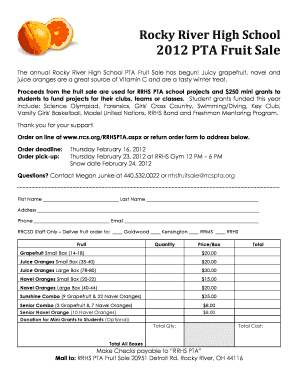
Get Fruit And Beverages Online Order Form
How it works
-
Open form follow the instructions
-
Easily sign the form with your finger
-
Send filled & signed form or save
How to fill out the Fruit And Beverages Online Order Form online
The Fruit And Beverages Online Order Form is designed to streamline the ordering process for the annual Rocky River High School PTA Fruit Sale. This guide provides step-by-step instructions to ensure a smooth and efficient online ordering experience.
Follow the steps to successfully complete your order form online.
- Click ‘Get Form’ button to obtain the form and open it in the editor.
- Enter your first name and last name in the designated fields to identify your order.
- Fill in your address to indicate where the fruit order will be delivered.
- Provide your phone number and email address for contact purposes regarding your order.
- If you are a staff member of RRCSD, indicate the delivery location by selecting the appropriate option (Goldwood, Kensington, RRMS, or RRHS).
- Review the list of available fruits and indicate the quantity you wish to order for each type.
- Calculate the total cost based on the selected quantity and the price per box for each fruit.
- If you wish to make a donation for mini grants to students, indicate the amount in the designated section.
- After completing the form, review all entries for accuracy.
- Save your changes, and download or print the form to mail with your payment. Ensure that checks are made payable to 'RRHS PTA' and mail to the provided address.
Complete your order form online today to support the Rocky River High School PTA!
The table of contents is inserted, listing all the headings in the document in outline order, as well as the page number that each heading appears on.
Industry-leading security and compliance
US Legal Forms protects your data by complying with industry-specific security standards.
-
In businnes since 199725+ years providing professional legal documents.
-
Accredited businessGuarantees that a business meets BBB accreditation standards in the US and Canada.
-
Secured by BraintreeValidated Level 1 PCI DSS compliant payment gateway that accepts most major credit and debit card brands from across the globe.


