Loading
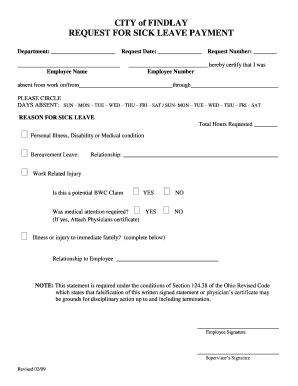
Get Request For Sick Leave Payment - City Of Findlay
How it works
-
Open form follow the instructions
-
Easily sign the form with your finger
-
Send filled & signed form or save
How to fill out the Request For Sick Leave Payment - City Of Findlay online
This guide provides a step-by-step approach to filling out the Request For Sick Leave Payment form for the City of Findlay. By following these instructions, users can ensure they complete the process smoothly and accurately.
Follow the steps to complete your sick leave request effectively.
- Click ‘Get Form’ button to access the Request For Sick Leave Payment form and open it in the editor.
- Fill in the department name where you are employed in the designated section. This will help the administrative team process your request through the correct channel.
- Enter the request date in the appropriate field. This should be the date you are completing the form.
- Provide your employee name in the specified area to identify yourself clearly.
- Input your request number, which may be a designated reference number provided by your employer for tracking purposes.
- Indicate your employee number in the corresponding field. This identification is vital for confirming your employment status.
- Document the dates you were absent from work by filling in the range from the start date to the end date of your leave.
- Circle the days of the week during which you were absent to specify the days involved in your sick leave.
- Select the reason for your sick leave by checking the appropriate box; options include personal illness, bereavement leave, or work-related injury.
- If you are requesting leave for a bereavement, indicate the relationship of the deceased to you in the provided section.
- Specify if your absence relates to a work-related injury and if it may be a potential BWC claim by selecting the relevant options.
- If your absence is due to an illness or injury affecting an immediate family member, complete the relationship details to the employee in the space provided.
- Make sure to read the statement regarding falsification and be aware of the consequences of providing false information.
- Sign the form in the area designated for the employee signature to validate your request.
- Once all sections are completed, save your changes, download the form for your records, print a copy if necessary, or share the completed form as required.
Complete your Request For Sick Leave Payment form online to ensure a timely submission.
Related links form
On weekend nights the curfew is 12:01 a.m. to 5:00 a.m. for minors' age 14-17 years old. For minors under 14 years of age the curfew is 10:00 p.m. to 5:00 a.m. When the Findlay City Schools are out of session the weekend hours apply.
Industry-leading security and compliance
US Legal Forms protects your data by complying with industry-specific security standards.
-
In businnes since 199725+ years providing professional legal documents.
-
Accredited businessGuarantees that a business meets BBB accreditation standards in the US and Canada.
-
Secured by BraintreeValidated Level 1 PCI DSS compliant payment gateway that accepts most major credit and debit card brands from across the globe.


