Loading
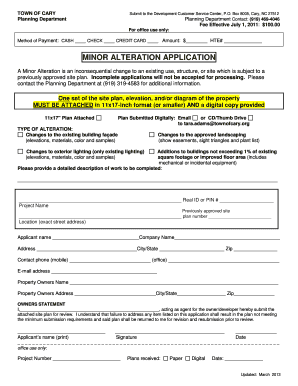
Get Minor Alteration Application - Town Of Cary - Townofcary
How it works
-
Open form follow the instructions
-
Easily sign the form with your finger
-
Send filled & signed form or save
How to fill out the Minor Alteration Application - Town Of Cary - Townofcary online
The Minor Alteration Application is a crucial document for requesting small changes to existing structures or sites that have already been approved. This guide provides a comprehensive overview of how to accurately complete the application online, ensuring a smooth submission process.
Follow the steps to successfully complete your application online.
- Press the ‘Get Form’ button to access the application form and open it in your preferred editor.
- Review the Minor Alteration Application and gather all required attachments, including a site plan, elevation, and/or diagram in 11x17-inch format (or smaller). Ensure that a digital copy is prepared for submission.
- Indicate the type of alteration you are requesting by selecting the relevant options such as changes to the building façade, landscaping, or exterior lighting.
- Provide a detailed description of the work to be performed in the designated area of the application.
- Fill in all applicable fields including project name, previously approved site plan number, and exact location address.
- Enter the applicant's name, contact information, and property owner details as required in the respective sections.
- Complete the owner's statement by providing the name of the person acting as the agent for the owner/developer. This section must be signed and dated.
- Review the entire application for completeness and accuracy to avoid any issues during processing.
- Once completed, save your changes and download a copy for your records. You may print or share the form as necessary.
Start your Minor Alteration Application online today to ensure your changes are processed smoothly.
Files with the NUMBERS extension are created in the Apple Mac program of the same name. The program is part of the Mac OS X and the iWork suite. It allows users to create elaborate spreadsheets, tables, and calculations. The data inside the NUMBERS file is organized using columns and rows.
Industry-leading security and compliance
US Legal Forms protects your data by complying with industry-specific security standards.
-
In businnes since 199725+ years providing professional legal documents.
-
Accredited businessGuarantees that a business meets BBB accreditation standards in the US and Canada.
-
Secured by BraintreeValidated Level 1 PCI DSS compliant payment gateway that accepts most major credit and debit card brands from across the globe.


