Loading
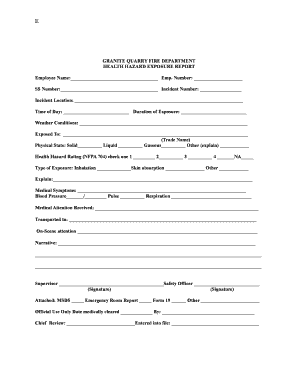
Get 11.2 Exposure Protection Form.pdf - Granitequarrync
How it works
-
Open form follow the instructions
-
Easily sign the form with your finger
-
Send filled & signed form or save
How to fill out the 11.2 Exposure Protection Form.pdf - Granitequarrync online
Filling out the 11.2 Exposure Protection Form is crucial for documenting health hazard exposures in various incidents. This guide provides clear, step-by-step instructions to help users fill out the form accurately and efficiently online.
Follow the steps to complete the form correctly.
- Click the ‘Get Form’ button to obtain the Exposure Protection Form. Once you click, the form will open in an editable format, allowing you to begin filling it out.
- In the first section, enter the employee's name in the provided space, followed by their employee number. This identifies the individual involved in the incident.
- Next, provide the social security number of the employee and the incident number for reference. Ensure that all details are accurate for record-keeping purposes.
- Fill in the incident location, specifying where the exposure occurred. This information is vital for tracking incidents and ensuring safety measures.
- Indicate the time of day the exposure occurred and the duration of exposure in the respective fields. These details will help assess the impact of the exposure.
- Describe the weather conditions at the time of the incident in the designated area to provide context for environmental factors that may have contributed to the exposure.
- In the 'Exposed To' section, list the trade name of the material or substance involved in the exposure incident.
- Specify the physical state of the substance by marking the appropriate checkbox for solid, liquid, gaseous, or other. If marked 'other,' provide a brief explanation.
- Select the health hazard rating according to the NFPA 704 system by checking one rating from 1 to 4, or indicating 'NA' if not applicable.
- Identify the type of exposure by checking the boxes for inhalation, skin absorption, or other. Use the provided space to explain 'other' if necessary.
- Document any medical symptoms experienced by the employee in the next section, ensuring to provide as much detail as possible.
- Record vital signs including blood pressure, pulse, and respiration in the specified fields. This information is crucial for medical reviews.
- Mention whether medical attention was received and provide details on the transportation arrangement, if applicable.
- Complete the on-scene attention section to document any immediate care provided at the scene of the incident.
- In the narrative section, provide a comprehensive account of the incident, outlining the events and any actions taken.
- Finally, ensure that both the supervisor and safety officer sign the form in the designated areas for validation.
- Attach any relevant documents such as the MSDS or emergency room report by checking the appropriate boxes. This adds context and supports the report.
- Upon completing all sections of the form, review the information for accuracy. You can then save your changes, download, print, or share the form as needed.
Complete your documents online to ensure accurate and timely reporting.
The eight-hour time weighted average workplace exposure standard (WES) for respirable crystalline silica (RCS) is 0.05 mg/m3. This means that your workers must not be exposed to levels of RCS greater than 0.05 mg/m3 over an eight hour working day, for a five day working week.
Industry-leading security and compliance
US Legal Forms protects your data by complying with industry-specific security standards.
-
In businnes since 199725+ years providing professional legal documents.
-
Accredited businessGuarantees that a business meets BBB accreditation standards in the US and Canada.
-
Secured by BraintreeValidated Level 1 PCI DSS compliant payment gateway that accepts most major credit and debit card brands from across the globe.


