Loading
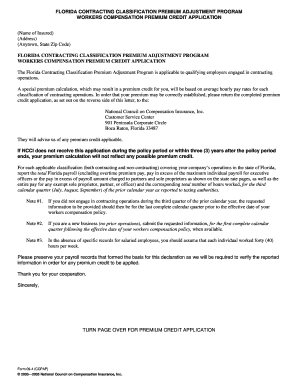
Get Ccpap 2006 Approved Form 09-4, Effective 1-1-06.doc
How it works
-
Open form follow the instructions
-
Easily sign the form with your finger
-
Send filled & signed form or save
How to fill out the CCPAP 2006 Approved Form 09-4, Effective 1-1-06.doc online
This guide provides you with clear instructions on how to complete the CCPAP 2006 Approved Form 09-4 online. By following the steps outlined below, you will ensure that your application for the workers compensation premium credit is submitted accurately and efficiently.
Follow the steps to successfully fill out the form online.
- Click on the ‘Get Form’ button to obtain the form and open it in your chosen online editor.
- Begin by entering the name of the insured in the designated field at the top of the form.
- Fill in the address of the insured, including the city, state, and zip code.
- Indicate the policy number in the corresponding field designated for this information.
- Specify the effective date of the insurance policy as required.
- Enter the name of the insurance carrier providing workers compensation insurance.
- Respond to the question regarding whether this is a new business by selecting either 'Yes' or 'No.'
- If applicable, provide the total Florida wages paid and the total hours worked for each classification code in the specified sections.
- Review all entries to ensure accuracy. Double-check for any missing information to comply with processing requirements.
- Sign the form in the designated signature field and state your position and the date.
- Finally, save your changes, and you may choose to download, print, or share the completed form as needed.
Complete your documents online to ensure prompt processing and compliance.
0:01 1:13 How to Insert and Change Bullets in Word - YouTube YouTube Start of suggested clip End of suggested clip Points will appear at the start of the line. Now. When we press return to go to the next line aMorePoints will appear at the start of the line. Now. When we press return to go to the next line a bullet points will automatically appear at the start of the line enter. Some more text.
Industry-leading security and compliance
US Legal Forms protects your data by complying with industry-specific security standards.
-
In businnes since 199725+ years providing professional legal documents.
-
Accredited businessGuarantees that a business meets BBB accreditation standards in the US and Canada.
-
Secured by BraintreeValidated Level 1 PCI DSS compliant payment gateway that accepts most major credit and debit card brands from across the globe.


