Loading
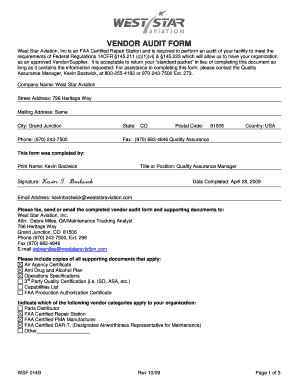
Get Wsf 014b Completed Vendor Audit Form Rev 10-09.doc
How it works
-
Open form follow the instructions
-
Easily sign the form with your finger
-
Send filled & signed form or save
How to fill out the WSF 014B Completed Vendor Audit Form Rev 10-09.doc online
Completing the WSF 014B Completed Vendor Audit Form Rev 10-09 online requires careful attention to detail. This guide will provide you with step-by-step instructions to ensure all necessary information is recorded accurately and submitted efficiently.
Follow the steps to complete the form accurately.
- Click the ‘Get Form’ button to access the form and open it in your preferred online editor.
- Begin by filling in the 'Company Name' field with your organization’s full legal name. Ensure this matches the name used in official documents.
- Enter your organization's street address, mailing address, city, state, postal code, and country. Make sure to use accurate and up-to-date information.
- Provide the main phone number and fax number of your organization to facilitate communication.
- In the 'This form was completed by' section, fill in your printed name, title or position within the organization, and sign the form in the designated space.
- Indicate the date the form was completed. Ensure this is accurate as it may be referenced later.
- Include your email address for further correspondence regarding the audit.
- Mark the applicable vendor categories for your organization. Check all that apply – this is essential for proper classification.
- Answer the compliance questions related to your repair station’s operations. Be sure to mark 'Yes', 'No', or 'N/A' as appropriate.
- For the quality organization section, provide detailed answers about your quality control processes. Ensure all your responses reflect current practices.
- Complete sections related to material receiving control and storage handling by indicating whether your processes comply with required standards.
- Fill out the packaging and shipping details, noting any controls in place to ensure that quality is maintained before shipment.
- Provide information about sub-tier supplier/vendor control, confirming whether you have systems in place to audit suppliers.
- Review all sections to ensure accuracy. Once completed, save your changes, and then download or print the form as necessary. Consider sharing the form directly through email or fax to the designated contacts provided.
Ensure you complete and submit the WSF 014B Completed Vendor Audit Form online for a smooth vendor approval process.
The feature table specifies the location and type of each feature, and BankIt processes the feature intervals and translates any CDS features into proteins. The feature table format allows different kinds of features (e.g., gene, mRNA, coding region, tRNA) and qualifiers (e.g., /product, /note) to be annotated.
Industry-leading security and compliance
US Legal Forms protects your data by complying with industry-specific security standards.
-
In businnes since 199725+ years providing professional legal documents.
-
Accredited businessGuarantees that a business meets BBB accreditation standards in the US and Canada.
-
Secured by BraintreeValidated Level 1 PCI DSS compliant payment gateway that accepts most major credit and debit card brands from across the globe.


