Loading
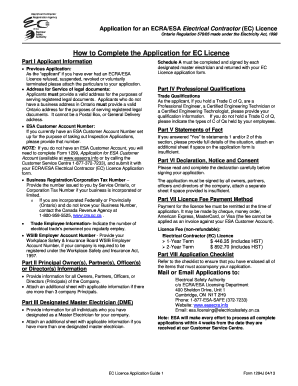
Get Application Form And Process - Electrical Safety Authority
How it works
-
Open form follow the instructions
-
Easily sign the form with your finger
-
Send filled & signed form or save
How to fill out the Application Form And Process - Electrical Safety Authority online
Completing the Application for an ECRA/ESA Electrical Contractor (EC) Licence is an important step for individuals and businesses looking to operate legally within the electrical industry. This guide provides clear instructions on how to effectively fill out the application form online.
Follow the steps to successfully complete your application.
- Press the ‘Get Form’ button to access the application form, which will open in your editor for completion.
- Begin with Part I: Applicant Information. Provide your legal company name, operating name, address for service, and contact details. If applicable, attach particulars regarding any previously refused or suspended licences.
- Indicate whether you have an ESA Customer Account Number. If you do not have one, ensure to complete Form 1299 and submit it alongside your application.
- Input your Business Registration Number or Corporation Tax Number as issued by Service Ontario, if your business is incorporated.
- Detail the number of electrical trade employees regularly employed in your organization. Include your WSIB Employer Account Number, if applicable.
- Move to Part II to provide information about all Principal Owners, Partners, Officers, or Directors. Attach additional sheets if necessary for more than three individuals.
- In Part III, specify the designated Master Electrician and ensure they complete Schedule A.
- In Part IV, list your professional qualifications and provide any relevant certificates, ensuring to include the original dates of issuance.
- Proceed to Part V, where you must respond to statements of fact honestly. If answers require explanations, attach additional sheets if needed.
- Complete Part VI: Declaration, Notice and Consent. This requires signatures from all owners and partners. Make sure you understand the responsibilities you are committing to by signing this declaration.
- In Part VII, indicate your payment method for the licence fee. You may choose from cheque, money order, or credit card options. Remember that all fees are non-refundable.
- Finally, review Part VIII for the application checklist to ensure all required supporting documents and information are included. Once everything is complete, save your changes and prepare to submit your application.
Begin your application process online today to ensure compliance with the Electrical Safety Authority.
As an on title home owner, you are legally entitled to do your own electrical work. However, please be safe and abide by the laws. Take out an Electrical Safety Authority (ESA) permit and have an inspector check your work.
Industry-leading security and compliance
US Legal Forms protects your data by complying with industry-specific security standards.
-
In businnes since 199725+ years providing professional legal documents.
-
Accredited businessGuarantees that a business meets BBB accreditation standards in the US and Canada.
-
Secured by BraintreeValidated Level 1 PCI DSS compliant payment gateway that accepts most major credit and debit card brands from across the globe.


