Loading
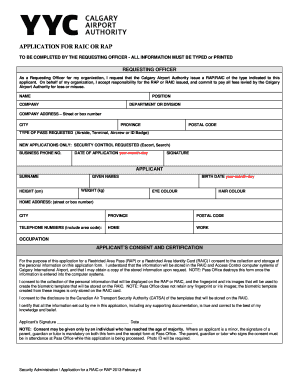
Get Raic Blank Application Form
How it works
-
Open form follow the instructions
-
Easily sign the form with your finger
-
Send filled & signed form or save
How to fill out the Raic Blank Application Form online
Filling out the Raic Blank Application Form online is a straightforward process designed to help you submit your application efficiently. This guide provides step-by-step instructions to ensure you complete each section accurately and confidently.
Follow the steps to complete the application form effectively.
- Click the ‘Get Form’ button to obtain the application and open it in your editor.
- In the 'Requesting Officer' section, provide your name, position, company, department, and full address including city, province, and postal code. Select the type of pass you are requesting, and if this is a new application, specify any security control needed. Finally, include your business phone number and the date of application.
- In the 'Applicant' section, fill in your surname, given names, height, weight, birth date, eye color, and hair color. Provide your home address, including street address, city, province, postal code, and telephone numbers for both home and work. Lastly, mention your occupation.
- Review the 'Applicant’s Consent and Certification' section carefully. By signing this section, you consent to the collection and storage of personal information as outlined. Ensure that all information is true to the best of your knowledge. Provide your signature and the date.
- If the applicant is a minor, ensure that a parent, guardian, or tutor provides their signature, as well as being present during the application process. Prepare any required photo ID.
- Once all fields are complete, save your changes. You may then choose to download, print, or share the form as needed.
Complete your application online today to ensure a smooth and timely processing of your request.
Setup and Configuration Go to: Appearance > Widgets. Choose the widget area you want to add the widget and click on the “+” button. Type “Currency converter” in the search form and select the widget from the results.
Industry-leading security and compliance
US Legal Forms protects your data by complying with industry-specific security standards.
-
In businnes since 199725+ years providing professional legal documents.
-
Accredited businessGuarantees that a business meets BBB accreditation standards in the US and Canada.
-
Secured by BraintreeValidated Level 1 PCI DSS compliant payment gateway that accepts most major credit and debit card brands from across the globe.


