Loading
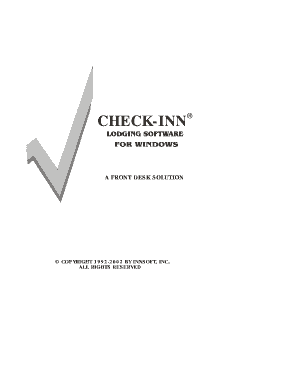
Get Check Inn For Windows
How it works
-
Open form follow the instructions
-
Easily sign the form with your finger
-
Send filled & signed form or save
How to fill out the Check Inn For Windows online
This guide provides a comprehensive step-by-step approach to filling out the Check Inn For Windows online. Designed to simplify front desk management, the software streamlines record-keeping processes, making it accessible for all users, regardless of prior experience.
Follow the steps to fill out the Check Inn For Windows online.
- Click the ‘Get Form’ button to obtain the form and open it in the online editor.
- Enter your property name and Check Inn code number accurately as they appear on your invoice. Pay attention to punctuation and spacing.
- Fill in the sections regarding room rates, ensuring consistency in the descriptions and room numbers.
- Provide guest information, including their name, contact details, and payment method. If using a credit card, provide either a manual entry or utilize a magnetic stripe reader.
- Ensure all mandatory fields are completed, such as the number of nights for the stay, before you proceed.
- Review all entries for accuracy. Make necessary edits before finalizing your submission.
- Once you have filled out all necessary fields, select the option to save changes, download the form for your records, or print a hard copy.
- Submit the form as required by your property management’s protocols to ensure the data is properly recorded.
Get started with submitting your documents online today!
Marriott uses the SynXis Central Reservation System (CRS) software developed by Sabre Corporation for hotel reservations. SynXis CRS enables Marriott to manage, monitor and distribute its rate and inventory across all its Hotel's booking channels.
Industry-leading security and compliance
US Legal Forms protects your data by complying with industry-specific security standards.
-
In businnes since 199725+ years providing professional legal documents.
-
Accredited businessGuarantees that a business meets BBB accreditation standards in the US and Canada.
-
Secured by BraintreeValidated Level 1 PCI DSS compliant payment gateway that accepts most major credit and debit card brands from across the globe.


