Loading
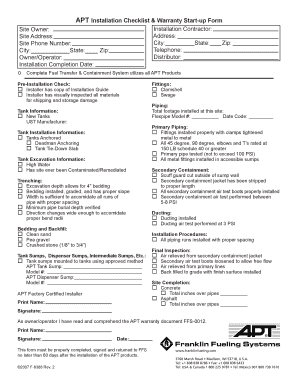
Get Apt Installation Checklist & Warranty Start-up Form Site Owner: Site ...
How it works
-
Open form follow the instructions
-
Easily sign the form with your finger
-
Send filled & signed form or save
How to fill out the APT Installation Checklist & Warranty Start-up Form online
Completing the APT Installation Checklist & Warranty Start-up Form is essential for ensuring the proper documentation and warranty activation for your installation. This guide provides you with clear steps to follow so you can efficiently fill out the form online.
Follow the steps to complete the form accurately and effectively.
- Click the ‘Get Form’ button to obtain the form and open it in the editor.
- Begin filling in the installation contractor's information, ensuring you accurately input the site owner's name and the site address, including city, state, and zip code.
- Provide the contact details for the site phone number and telephone, ensuring these are up to date for effective communication.
- Input distributor and owner/operator details as necessary. Include the date of installation completion to track when the installation took place.
- Complete the pre-installation check by confirming that the installer has the installation guide and that a visual inspection of all materials for shipping and storage damage has been performed.
- Fill in the tank information section. Specify whether new tanks are being installed and provide details about the UST manufacturer.
- Document tank installation information, including whether tanks are anchored, the deadman anchoring method is utilized, and if there is a tank tie-down slab.
- Detail the tank excavation information, indicating if there is high water present or if the site has ever been contaminated or remediated.
- Complete the trenching section by verifying excavation depth for bedding, proper installation and grading of bedding, and sufficient width for pipe runs.
- In the bedding and backfill section, ensure to describe the type of materials used (clean sand, pea gravel, or crushed stone) for backfilling.
- List the fittings used, such as clamshell and swage, as well as the total footage of piping installed at the site.
- Fill in details regarding primary piping installation, ensuring all fittings are installed correctly and tested to the required pressure specifications.
- Complete the secondary containment section, confirming tests on containment jackets and boots have been performed at the specified PSI.
- Document the installation procedures followed, ensuring all piping runs are spaced appropriately.
- Provide details on tank sumps and dispensers, including the model and method of mounting.
- Conduct a final inspection and check for air relief and backfilling with appropriate materials over the pipes.
- Finally, sign the form as the owner/operator, confirming your understanding of the APT warranty document. Ensure you print your name, provide your signature, and date the document.
- After completing all fields, make sure to save your changes, and choose to download, print, or share the form as necessary.
Complete your APT Installation Checklist & Warranty Start-up Form online today to ensure your installation is properly documented and your warranty is activated.
APT® XP pipework provides a highly flexible pipework solution that makes installation simple and easy in any weather condition or site configuration. XP pipework can be used in both pressure and suction applications, and is ideal for underground service station fuel delivery systems.
Industry-leading security and compliance
US Legal Forms protects your data by complying with industry-specific security standards.
-
In businnes since 199725+ years providing professional legal documents.
-
Accredited businessGuarantees that a business meets BBB accreditation standards in the US and Canada.
-
Secured by BraintreeValidated Level 1 PCI DSS compliant payment gateway that accepts most major credit and debit card brands from across the globe.


